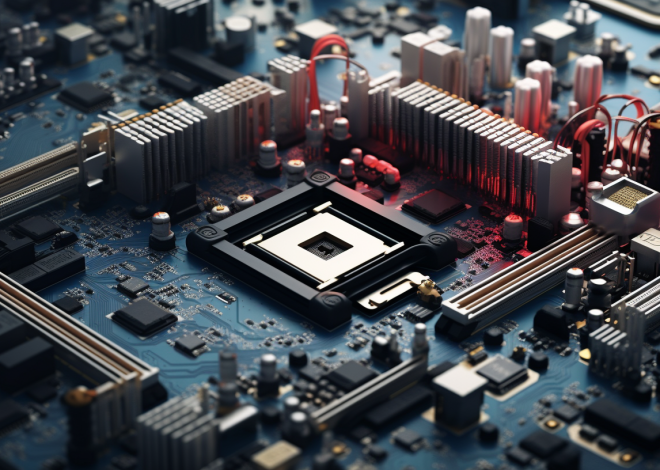Introduction to JavaScript ES6 Features
JavaScript ES6, also known as ECMAScript 2015, introduced a plethora of enhancements that significantly streamline the language, making it more efficient and expressive. Among these improvements are new syntax options, data structures, and programming paradigms that make JavaScript more powerful and easier to use compared to its predecessors. Understanding these key enhancements is important for any developer who wants to harness the full potential of modern JavaScript.
One of the standout features of ES6 is the introduction of let and const for variable declarations. Unlike the traditional var, which is function-scoped or globally scoped, let and const provide block-scoping, leading to cleaner and more predictable variable management. The distinction between the two is simple yet profound: while let allows for variable reassignment, const creates constants that cannot be reassigned after their initial definition.
// Example of let and const let mutableVariable = 10; const immutableVariable = 20; mutableVariable = 15; // This works // immutableVariable = 25; // This would throw an error
Another significant boost is the addition of arrow functions. These provide a more concise syntax for writing function expressions, improving readability and reducing boilerplate code. Additionally, arrow functions lexically bind the this keyword, which can mitigate common pitfalls that arise in traditional function declarations, especially when dealing with callbacks.
// Traditional function
var traditionalFunc = function(param) {
console.log(this);
};
// Arrow function
const arrowFunc = (param) => {
console.log(this);
};
String manipulation is also revolutionized with template literals. This feature allows for multi-line strings and enables simpler string interpolation using backticks (“), making it easier to construct strings dynamically without tedious concatenation.
const name = "World";
const greeting = `Hello, ${name}!
Welcome to ES6.`;
In terms of handling asynchronous operations, ES6 brings in Promises, which offer a more robust way to manage asynchronous code compared to traditional callbacks. Promises represent a value that may be available now, or in the future, or never, thus allowing developers to write cleaner and more manageable asynchronous code.
const fetchData = new Promise((resolve, reject) => {
// Simulate an asynchronous operation
setTimeout(() => {
const data = "Data fetched!";
resolve(data);
}, 2000);
});
fetchData.then(data => {
console.log(data); // Outputs: Data fetched!
}).catch(error => {
console.error(error);
});
Let-Scoped Variables: `let` and `const`
Let and const are transformative additions to JavaScript that address long-standing issues with variable scoping. The traditional var has often been the source of confusion due to its hoisting behavior and lack of block scope. With let and const, developers can write code that is easier to reason about, reducing the chances of unexpected behaviors and bugs.
When you declare a variable using let, it’s confined to the block in which it’s defined. This means that if you declare a variable inside a loop or an if statement, it won’t be accessible outside of that block. That is particularly useful in scenarios involving loops or conditional statements, where scope leaks can lead to problematic code.
let count = 0;
if (true) {
let count = 1; // This count is different from the outer count
console.log(count); // Outputs: 1
}
console.log(count); // Outputs: 0
On the other hand, const further tightens the rules around variable declarations. A variable declared with const cannot be reassigned, making it clear that its value is intended to remain constant through the lifecycle of the program. This immutability can help prevent accidental changes, which is particularly beneficial in larger codebases where maintaining state integrity is important.
const pi = 3.14;
// pi = 3.14159; // This would throw an error: Assignment to constant variable.
const user = { name: "Alice" };
user.name = "Bob"; // That's allowed, as we are modifying the object, not reassigning the const variable
console.log(user.name); // Outputs: Bob
It’s also worth noting the concept of “temporal dead zone” (TDZ) that arises with let and const. This refers to the period between the start of the block and the declaration of the variable. During this time, any attempt to access the variable will result in a ReferenceError. This behavior promotes better coding practices by ensuring that variables are declared before they are used.
console.log(tempVar); // ReferenceError: Cannot access 'tempVar' before initialization let tempVar = 5;
The introduction of let and const in ES6 not only enhances the clarity of the code but also encourages better variable management practices. By adopting these new keywords, developers can write more predictable and maintainable code, paving the way for a more robust application development process.
Arrow Functions: A Concise Syntax
Arrow functions are a remarkable addition to the JavaScript language in ES6, offering a syntax that’s both concise and expressive. This new way of defining functions minimizes the boilerplate code typically associated with function expressions. With arrow functions, developers can write cleaner, more readable code, thus enhancing productivity and maintainability.
The syntax of an arrow function is simpler. It utilizes the “fat arrow” (=>) notation, which provides a clear distinction from traditional function expressions. If the function body contains just a single expression, the curly braces and the return keyword can be omitted, as the expression will be returned implicitly. This feature makes arrow functions ideal for callbacks and inline function definitions.
const square = (x) => x * x; console.log(square(5)); // Outputs: 25
When it comes to multiple parameters, arrow functions can still maintain their brevity. You simply enclose the parameters in parentheses, followed by the arrow and the function body. This helps create a clean visual structure, especially when dealing with higher-order functions, such as those used in array methods like map, filter, and reduce.
const numbers = [1, 2, 3, 4, 5]; const doubled = numbers.map(num => num * 2); console.log(doubled); // Outputs: [2, 4, 6, 8, 10]
One of the most significant advantages of arrow functions is their handling of the this keyword. In traditional function expressions, this can vary based on how a function is invoked, often leading to confusion and errors, particularly in callback functions. Arrow functions, however, do not have their own this; instead, they lexically bind this to the surrounding context. This means that the value of this inside an arrow function remains consistent with how the function is defined, not how it’s invoked.
function Counter() {
this.count = 0;
setInterval(() => {
this.count++; // 'this' refers to the Counter instance
console.log(this.count);
}, 1000);
}
const counter = new Counter(); // Starts logging incremented count every second
Moreover, arrow functions cannot be used as constructors, which is another design choice aimed at preventing misuse in specific contexts. Attempting to invoke an arrow function with the new keyword will result in a TypeError. This limitation enforces better coding practices since it discourages the creation of objects where a traditional function would be more suitable.
const Person = (name) => {
this.name = name; // Error! Arrow functions can't be used as constructors
};
const john = new Person('John'); // TypeError: Person is not a constructor
In summary, arrow functions streamline the process of writing functions in JavaScript, enhancing readability while at the same time addressing some of the language’s more confounding quirks regarding this. As developers continue to embrace ES6 features, mastering arrow functions will undoubtedly become a pivotal skill for crafting effective, modern JavaScript applications.
Template Literals: Simplifying String Interpolation
Template literals revolutionize the way developers handle string manipulation in JavaScript. Traditionally, creating strings that contain dynamic content required cumbersome concatenation using the plus (+) operator, often leading to code this is both difficult to read and error-prone. With the introduction of template literals in ES6, this task becomes substantially more streamlined and intuitive.
Template literals use backticks (“) instead of single or double quotes, allowing for multi-line strings and simpler interpolation of variables. This capability means that developers can easily embed expressions within strings without breaking the flow of their code.
const name = "World";
const greeting = `Hello, ${name}!
Welcome to ES6.`;
console.log(greeting); // Outputs: Hello, World! Welcome to ES6.
In this example, we see how the variable name is seamlessly integrated into a multi-line string. Not only does this eliminate the need for concatenation, but it also enhances readability by allowing the string to be visually structured in a way that closely resembles its final output.
Template literals also support multi-line text without requiring newline characters or concatenation operators. This feature is particularly useful for formatting longer strings, such as HTML or multi-line messages, directly within your JavaScript code.
const message = `This is a string that spans multiple lines without the need for concatenation.`; console.log(message);
The introduction of embedded expressions within template literals is another significant advantage. Developers can include any valid JavaScript expression inside the placeholders, allowing for dynamic content generation on the fly. This capability can be leveraged for calculations, function calls, and more, leading to concise and expressive string templates.
const a = 5;
const b = 10;
const result = `The sum of ${a} and ${b} is ${a + b}.`;
console.log(result); // Outputs: The sum of 5 and 10 is 15.
Moreover, template literals enhance the overall development experience by reducing syntax errors associated with manual concatenation and providing a clearer visual structure to strings that include dynamic data. This simplicity allows developers to focus more on the logic of their programs rather than getting bogged down in string formatting.
Template literals are a profound enhancement in ES6 that simplify string interpolation and multi-line string creation. By embracing this feature, developers can write cleaner, more maintainable code that effectively communicates its intent, ultimately leading to a more productive programming experience.
Promises and Asynchronous Programming Improvements
Asynchronous programming is a fundamental aspect of modern web development, and with ES6, the introduction of Promises marks a significant evolution in how developers handle asynchronous operations. Promises provide a more structured way to deal with tasks that take an indeterminate amount of time, such as fetching data from a server, compared to the traditional callback approach. This enhancement leads to code that’s not only more readable but also easier to debug and maintain.
A Promise in JavaScript is an object that represents the eventual completion (or failure) of an asynchronous operation and its resulting value. It can be in one of three states: pending, fulfilled, or rejected. When a Promise is fulfilled, it indicates that the asynchronous operation completed successfully and provides a resulting value. Conversely, when it is rejected, it signifies an error occurred, enabling developers to handle errors gracefully.
Creating a Promise involves using the Promise constructor, which takes a single function argument known as the executor. This executor function receives two parameters: resolve and reject. The resolve function is called when the asynchronous operation succeeds, while the reject function is invoked when an error occurs.
const fetchData = new Promise((resolve, reject) => {
// Simulate an asynchronous operation
setTimeout(() => {
const data = "Data fetched!";
resolve(data); // Successful completion
// reject("Error fetching data!"); // Uncomment to simulate an error
}, 2000);
});
Once a Promise is created, developers can handle the results using the .then() and .catch() methods. The .then() method takes two optional callbacks: one for handling the success case and another for handling the failure case. If the Promise is fulfilled, the success callback is invoked; if rejected, the failure callback is executed via .catch().
fetchData
.then(data => {
console.log(data); // Outputs: Data fetched!
})
.catch(error => {
console.error(error); // Handle any errors
});
One of the key benefits of using Promises is the chaining capability they offer. This allows developers to perform multiple asynchronous operations in sequence, with each .then() returning a new Promise. This not only keeps the code clean but also maintains a clear flow of execution, avoiding the so-called “callback hell” associated with nested callbacks.
fetchData
.then(data => {
console.log(data);
return new Promise((resolve) => {
setTimeout(() => resolve("Second data fetched!"), 1000);
});
})
.then(secondData => {
console.log(secondData); // Outputs: Second data fetched!
})
.catch(error => {
console.error(error);
});
Furthermore, ES6 Promises also support Promise.all(), which allows developers to run multiple Promises in parallel and wait for all of them to complete. That is particularly useful when dealing with multiple asynchronous operations that need to be synchronized.
const promise1 = Promise.resolve("First promise resolved!");
const promise2 = new Promise((resolve) => setTimeout(() => resolve("Second promise resolved!"), 2000));
Promise.all([promise1, promise2])
.then(results => {
console.log(results); // Outputs: [ 'First promise resolved!', 'Second promise resolved!' ]
})
.catch(error => {
console.error(error);
});
In essence, Promises revolutionize the approach to handling asynchronous code in JavaScript. They provide a clear, manageable way to structure operations that would otherwise be fraught with complexity. As developers embrace this powerful feature, they not only gain improved code clarity but also enhance their ability to tackle the challenges of asynchronous programming with confidence and efficiency.