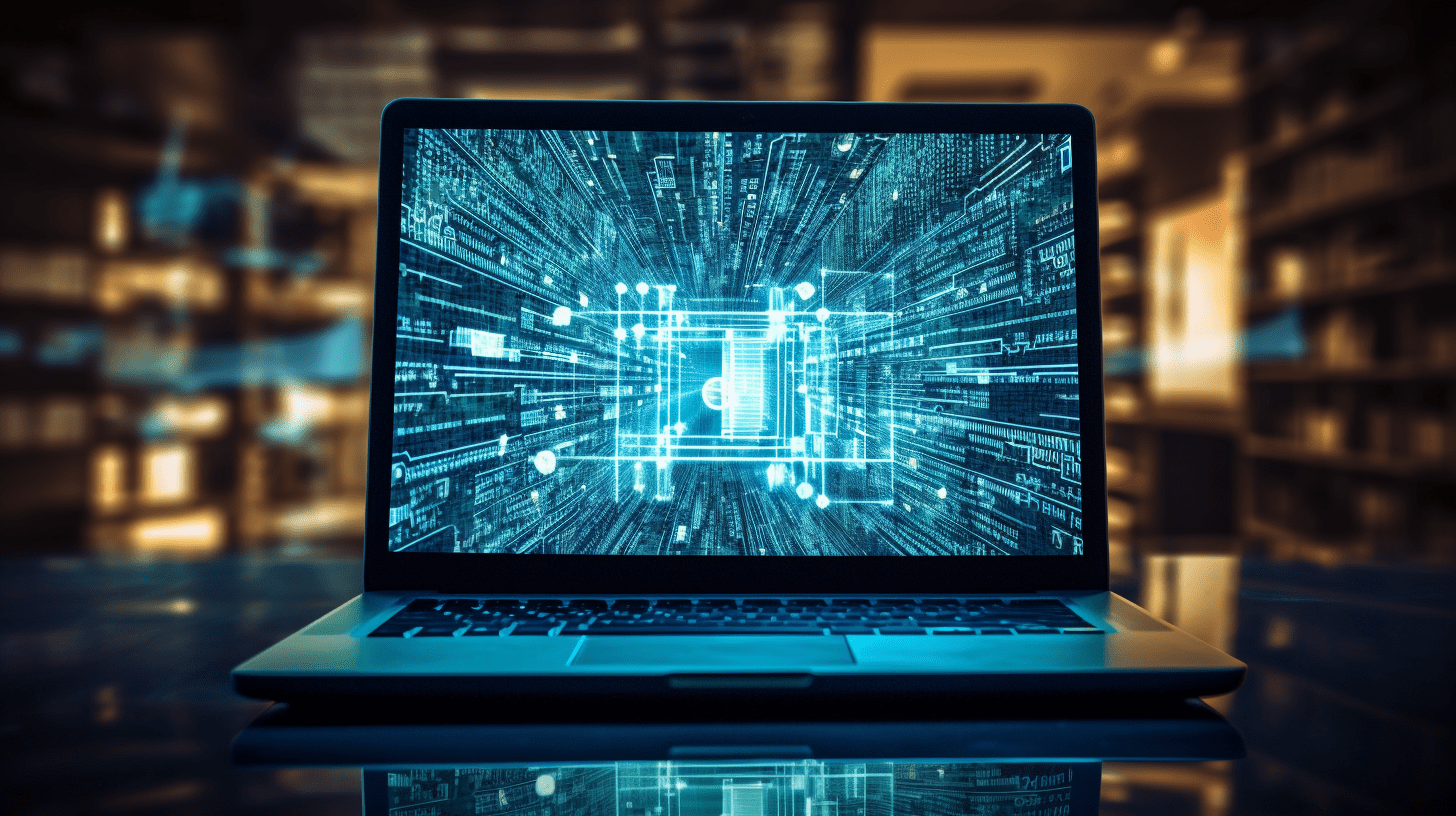
Python for Bioinformatics: An Introduction
In the sphere of bioinformatics, Python has emerged as a cornerstone language, favored for its versatility, readability, and extensive ecosystem of libraries tailored for scientific computing. The marriage of biology and computer science hinges significantly on the capabilities of programming languages, and Python stands out due to its ability to simplify complex data analysis processes while enabling rapid prototyping.
Why Python? At its core, Python’s syntax closely mirrors human language, making it accessible for biologists and researchers who may not have a formal background in programming. This accessibility fosters collaboration across disciplines, allowing biologists to focus more on their research questions rather than the intricacies of programming.
Python’s role extends beyond simple scripting. It serves as a powerful tool for data manipulation, statistical analysis, and even machine learning applications in bioinformatics. The combination of libraries such as NumPy, SciPy, and Pandas allows for efficient handling and analysis of large datasets, which are common in biological research.
Data Handling and Processing One of the primary tasks in bioinformatics is the processing of biological data, which often comes in various formats such as FASTA, FASTQ, or BAM. Python’s built-in functions, alongside libraries like Biopython, streamline these processes, offering functions to read, parse, and manipulate genomic data smoothly.
from Bio import SeqIO
# Reading a FASTA file and printing sequence records
for record in SeqIO.parse("example.fasta", "fasta"):
print(record.id)
print(record.seq)
This snippet showcases how easily you can extract sequence information from a FASTA file, demonstrating Python’s strength in bioinformatics applications.
Visualization and Interpretation Beyond data manipulation, the ability to visualize data very important in bioinformatics. Libraries like Matplotlib and Seaborn empower researchers to create a plethora of visual representations, which are essential for understanding patterns and trends within complex biological datasets.
import matplotlib.pyplot as plt
# Sample data for gene expression levels
genes = ['Gene A', 'Gene B', 'Gene C']
expression_levels = [5.2, 3.8, 7.1]
plt.bar(genes, expression_levels)
plt.xlabel('Genes')
plt.ylabel('Expression Levels')
plt.title('Gene Expression Levels Comparison')
plt.show()
This example illustrates how one can leverage Python’s plotting capabilities to visualize gene expression levels, providing a clearer lens through which to interpret biological data.
Community and Resources The vast community surrounding Python also plays a pivotal role in its prevalence in bioinformatics. With countless tutorials, forums, and open-source projects available, researchers can tap into a wealth of knowledge and resources. Whether you’re troubleshooting a specific problem or seeking to learn a new library, the collaborative spirit of the Python community can be an invaluable asset.
Essential Python Libraries for Biological Data Analysis
When diving into the specifics of bioinformatics, particular Python libraries stand out for their functionality and robustness in handling biological data. These libraries can dramatically simplify tasks ranging from sequence analysis to data visualization, allowing researchers to focus on interpretation rather than implementation.
Biopython is perhaps the most well-known library tailored specifically for bioinformatics. It provides tools for reading and writing bioinformatics files, manipulating sequence data, and accessing online bioinformatics resources such as those provided by NCBI. Biopython serves as an essential toolkit for biologists looking to integrate programming into their research workflow.
from Bio import Entrez, SeqIO # Fetching sequence data from NCBI Entrez.email = "[email protected]" # Always provide your email handle = Entrez.efetch(db="nucleotide", id="NM_001301717", rettype="gb", retmode="text") record = SeqIO.read(handle, "genbank") handle.close() print(record.id) print(record.description) print(record.seq)
This snippet demonstrates how Biopython can be used to fetch sequence data directly from the NCBI database, highlighting its ability to streamline the acquisition of biological data.
Next, Pandas comes into play when we need to manage and analyze complex datasets. Its DataFrame structure allows for intuitive manipulation of tabular data, which is common in experiments involving multiple samples and measurements. Researchers can perform data cleaning, transformation, and aggregation with minimal code, thereby accelerating their data analysis process.
import pandas as pd
# Sample gene expression data
data = {
'Gene': ['Gene A', 'Gene B', 'Gene C'],
'Expression Level': [5.2, 3.8, 7.1]
}
df = pd.DataFrame(data)
# Filtering genes with expression level greater than 5
high_expression = df[df['Expression Level'] > 5]
print(high_expression)
In this example, we create a DataFrame to hold gene expression data and filter it to identify genes with expression levels above a certain threshold. This capability allows researchers to quickly sift through large datasets and focus their analyses on the most relevant information.
For statistical analysis, the Scipy library provides a plethora of functions for performing complex statistical tests and operations. Whether it’s calculating the correlation between different gene expressions or fitting statistical models, Scipy equips researchers with the tools needed for rigorous scientific inquiries.
from scipy import stats
# Sample data for two genes
gene_a = [1.2, 2.1, 2.9, 3.0, 3.6]
gene_b = [2.0, 2.5, 2.9, 3.3, 3.9]
# Calculating Pearson correlation coefficient
correlation, p_value = stats.pearsonr(gene_a, gene_b)
print(f'Correlation: {correlation}, p-value: {p_value}
”
Here, the Pearson correlation test quantifies the linear relationship between the expression levels of two genes, a fundamental analysis in many biological studies. The ability to carry out such statistical evaluations easily makes Scipy an invaluable asset in any bioinformatics toolkit.
Lastly, for visualization, libraries like Seaborn build on Matplotlib’s capabilities to provide more sophisticated statistical graphics. Seaborn simplifies the creation of complex visualizations, making it easier to convey insights drawn from the data.
import seaborn as sns
# Sample dataset
data = pd.DataFrame({
'Gene': ['Gene A', 'Gene B', 'Gene C', 'Gene A', 'Gene B', 'Gene C'],
'Condition': ['Control', 'Control', 'Control', 'Treatment', 'Treatment', 'Treatment'],
'Expression Level': [5.2, 3.8, 7.1, 6.1, 3.6, 8.0]
})
sns.boxplot(x='Gene', y='Expression Level', hue='Condition', data=data)
plt.title('Gene Expression Levels by Condition')
plt.show()
Practical Applications of Python in Genomics and Proteomics
Practical applications of Python in genomics and proteomics are vast and varied, reflecting the complexity and richness of biological data. Python empowers researchers to tackle large-scale genomic analyses, from DNA sequencing to protein structure prediction, with a suite of potent libraries and tools that facilitate deep exploration of biological questions.
In genomics, one of the most significant applications of Python is in the analysis of DNA sequences. For instance, researchers employ Python to perform tasks such as sequence alignment, variant calling, and genome assembly. A common library used for these tasks is Biopython, which provides a simple interface to perform sequence alignment using tools like ClustalW or MUSCLE.
from Bio import AlignIO
# Reading an alignment file in Clustal format
alignment = AlignIO.read("example.aln", "clustal")
print(alignment)
This snippet demonstrates how Biopython can be used to read a sequence alignment file. By using such capabilities, researchers can gain insights into evolutionary relationships and functional genomics.
Another critical area of genomics where Python shines is in the analysis of next-generation sequencing (NGS) data. With the increasing volume and complexity of sequencing data, Python enables the development of pipelines that automate data processing tasks. Libraries like Pysam provide interfaces for interacting with genomic data formats like BAM and VCF, allowing for streamlined variant analysis.
import pysam
# Opening a BAM file and printing the first read
with pysam.AlignmentFile("example.bam", "rb") as bamfile:
for read in bamfile:
print(read)
break # just print the first read
This code snippet highlights how easy it is to access and manipulate alignment data, an essential step in variant discovery and genotyping tasks.
Turning our attention to proteomics, Python’s capabilities also extend to the analysis of protein structures and functions. Libraries such as Biopython and MDAnalysis facilitate the manipulation and visualization of molecular dynamics simulations and protein structures. For example, Python can be employed to analyze protein-ligand interactions, crucial for drug design and development.
from MDAnalysis import Universe
# Load a protein structure and trajectory
u = Universe("protein.pdb", "trajectory.dcd")
# Select a protein and print its residue names
protein = u.select_atoms("protein")
print(protein.residues.names)
This snippet showcases how researchers can leverage MDAnalysis to study protein conformations throughout a simulation, providing insights into dynamic processes crucial for understanding biological mechanisms.
Moreover, machine learning techniques, implemented through libraries like Scikit-learn, are increasingly being applied to genomics and proteomics for predictive modeling. Researchers are training models on large datasets to predict gene functions, protein interactions, and disease outcomes, providing a powerful avenue for biological discovery.
from sklearn.ensemble import RandomForestClassifier from sklearn.model_selection import train_test_split # Sample dataset X = [[1, 2], [2, 3], [3, 4], [4, 5]] y = [0, 1, 0, 1] # Binary labels # Splitting the dataset X_train, X_test, y_train, y_test = train_test_split(X, y, test_size=0.25) # Training a Random Forest classifier clf = RandomForestClassifier() clf.fit(X_train, y_train) # Making predictions predictions = clf.predict(X_test) print(predictions)
This example illustrates a basic implementation of a machine learning model, which can be adapted for more complex biological datasets, helping researchers decipher underlying biological patterns.
Getting Started: Setting Up Your Python Environment for Bioinformatics
To embark on your journey in bioinformatics using Python, the very first step involves setting up an efficient and effective development environment. This environment should be robust enough to handle the complexities of biological data while being effortless to handle for both novice and skilled software developers alike.
One of the most recommended ways to set up a Python environment for bioinformatics is to use Anaconda. Anaconda is a distribution that includes Python and many essential data science libraries pre-installed, along with a package manager called conda. This makes it exceptionally simple to manage dependencies and libraries, especially in a field where new packages frequently emerge.
# To install Anaconda, navigate to the official Anaconda website and follow the installation instructions for your operating system.
After installing Anaconda, you can create a new environment tailored specifically for bioinformatics. This allows you to isolate your bioinformatics projects from other Python projects, thus avoiding package conflicts.
# Create a new environment called 'bioinformatics_env' conda create --name bioinformatics_env python=3.9
Once the environment is created, activate it:
# Activate the new environment conda activate bioinformatics_env
Now that you are in your isolated environment, it’s time to install the essential libraries that will serve as the backbone of your bioinformatics analyses. Libraries such as Biopython, Pandas, NumPy, Matplotlib, and Scipy are fundamental for handling biological data. You can easily install these packages using conda:
# Install essential libraries conda install biopython pandas numpy matplotlib scipy seaborn
With these installations, you now possess a powerful toolkit capable of tackling a majority of bioinformatics tasks. However, you may also come across other libraries that enhance your capabilities, such as Pysam for genomic data handling and MDAnalysis for molecular dynamics analyses. These can be installed similarly:
# Install additional libraries conda install pysam mdanalysis
For those who prefer working in a more interactive and visually appealing environment, consider using Jupyter Notebook. It allows you to create and share documents that contain live code, equations, visualizations, and narrative text. To install Jupyter Notebook, you can run:
# Install Jupyter Notebook conda install jupyter
After installation, you can launch Jupyter Notebook by executing the following command:
# Launch Jupyter Notebook jupyter notebook
This command will open a new tab in your web browser where you can create new notebooks or open existing ones. This interactive environment is especially useful for bioinformatics because it allows you to document your workflow in a single place, making it easier to illustrate your analyses and results to others.
Now that your environment is set up, you can begin writing Python scripts or Jupyter notebooks tailored to your bioinformatics needs. Here’s a simple example of reading a FASTA file using Biopython within a Jupyter Notebook:
from Bio import SeqIO
# Reading a FASTA file and printing sequence records
for record in SeqIO.parse("example.fasta", "fasta"):
print(record.id)
print(record.seq)
This snippet demonstrates the ease of accessing sequence data, a fundamental task in bioinformatics. By using the power of Python and its libraries, you can start exploring biological questions with unprecedented agility.


