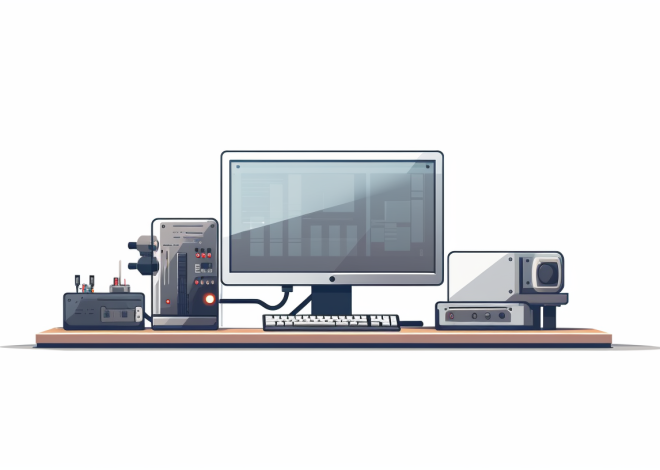Python Generators: Yielding and Iterators
At the heart of Python’s elegant handling of iteration lies the concept of generators. A generator in Python is a special type of iterator that allows you to iterate over a sequence of values without the need to create and store the entire sequence in memory at once. That is particularly useful when dealing with large datasets or streams of data where memory efficiency is paramount.
Generators leverage the power of the yield keyword, which allows a function to return a value while maintaining its state between calls. When a generator function is called, it does not execute the function body immediately. Instead, it returns a generator object that can be iterated over. Each time the generator’s __next__() method is called, execution resumes from where it last left off, running until it reaches a yield statement, at which point it produces a value and suspends its state.
Let’s illustrate this concept with a simple example of a generator function that produces a sequence of numbers:
def count_up_to(n):
count = 1
while count <= n:
yield count
count += 1
In this example, the count_up_to function generates numbers starting from 1 up to a given number n. When you call this function, it does not execute the loop immediately. Instead, it returns a generator object that can be used to iterate through the numbers:
counter = count_up_to(5) print(next(counter)) # Outputs: 1 print(next(counter)) # Outputs: 2 print(next(counter)) # Outputs: 3
Each call to next(counter) retrieves the next value in the sequence. If you continue to call next() beyond the limit (5 in this case), Python will raise a StopIteration exception, signaling that there are no more values left to yield:
try:
while True:
print(next(counter))
except StopIteration:
print("No more items to yield!")
The Yield Statement: A Deep Dive
The power of the yield statement goes beyond mere value production; it allows for elegantly suspended execution. When the yield statement is reached, the function’s state—including local variables—is preserved. This makes generators remarkably versatile for tasks that require maintaining state across iterations without the overhead of traditional data structures.
To understand the yield statement in more depth, consider its behavior in a more complex example. Here’s a generator that produces Fibonacci numbers, a classic example that illustrates both the utility and elegance of yield:
def fibonacci(n):
a, b = 0, 1
while a < n:
yield a
a, b = b, a + b
fib_gen = fibonacci(10)
for num in fib_gen:
print(num) # Outputs: 0, 1, 1, 2, 3, 5, 8
In this example, the fibonacci function generates Fibonacci numbers up to a specified limit n. Each call to yield provides the next Fibonacci number while preserving the current values of a and b. The beauty here is that the state—where we are in the sequence—remains intact between iterations, making it both memory-efficient and simple to use.
When the function reaches the yield statement, it hands control back to the calling context, returning the generated value while holding onto its local state. The next time the generator is invoked, execution resumes right after the yield statement, continuing from where it left off. This process can lead to a more intuitive flow of data generation, especially in scenarios where values are computed on-the-fly, rather than pre-computed and stored.
It is also worth emphasizing that the yield statement allows for bi-directional communication. You can send values back into a generator using the generator’s send() method. This is particularly useful for scenarios where the generator’s behavior needs to be influenced by external factors. Here’s how it works:
def echo():
while True:
received = yield
print(f'Received: {received}')
echo_gen = echo()
next(echo_gen) # Prime the generator
echo_gen.send('Hello') # Outputs: Received: Hello
echo_gen.send('World') # Outputs: Received: World
In this example, the echo generator waits for values to be sent into it. The generator is “primed” with a call to next() before using send(). Each time a value is sent, it gets printed, demonstrating the ability to interact with the generator in a meaningful way.
Creating Custom Iterators with Generators
Creating custom iterators with generators allows us not only to streamline our code but also to improve its readability and maintainability. When you employ generators to create iterators, you can encapsulate complex iteration logic within a simple and elegant function. This approach allows you to construct sequences on-the-fly while maintaining the flexibility of a stateful function.
To illustrate how to create custom iterators using generators, let’s ponder a scenario where we need to read lines from a text file one at a time. Instead of loading the entire file into memory, we can use a generator to yield one line at a time. That’s particularly advantageous when working with large files that may not fit into memory.
def read_lines(file_path):
with open(file_path, 'r') as file:
for line in file:
yield line.strip() # Remove any trailing newline characters
# Usage example
for line in read_lines('large_file.txt'):
print(line) # Processes each line one at a time
In this example, the read_lines function opens a file for reading and yields each line after stripping it of whitespace. The beauty of this approach is that it allows us to process one line at a time, making the operation memory-efficient.
Moreover, you can extend the functionality of a generator by using it to filter or transform data as it is being iterated over. For instance, let’s say we want to read a file and yield only the lines that contain a specific keyword:
def filter_lines(file_path, keyword):
with open(file_path, 'r') as file:
for line in file:
if keyword in line:
yield line.strip()
# Usage example
for line in filter_lines('large_file.txt', 'important'):
print(line) # Outputs only lines containing 'important'
This filter_lines generator function filters out lines that do not contain the specified keyword. By combining the generator’s capabilities with filtering logic, we can create highly flexible and reusable components.
In addition to file processing, custom iterators can be used in various scenarios, such as generating sequences based on mathematical formulas, traversing data structures, or even implementing complex algorithms. For example, here is a generator that produces an infinite sequence of prime numbers:
def is_prime(num):
if num < 2:
return False
for i in range(2, int(num ** 0.5) + 1):
if num % i == 0:
return False
return True
def generate_primes():
num = 2
while True:
if is_prime(num):
yield num
num += 1
# Usage example
prime_generator = generate_primes()
for _ in range(10):
print(next(prime_generator)) # Outputs the first 10 prime numbers
Here, the generate_primes function utilizes an infinite loop to yield prime numbers indefinitely. It leverages a helper function, is_prime, to determine whether each number is prime. This illustrates how generators can produce complex sequences with minimal overhead, allowing for efficient iteration over potentially infinite data sets.
Comparing Generators and Traditional Functions
When comparing generators to traditional functions, it’s essential to grasp their fundamental differences in behavior and use cases. Traditional functions in Python execute entirely and return a single value using the return statement. Once a return statement is reached, the function’s execution context is discarded. This means that any local variables, state, or context from the function are lost for future calls. In contrast, generators maintain their internal state across multiple invocations, providing a powerful tool for managing data flows in a memory-efficient manner.
Let’s look at a simple example illustrating this contrast. Think a traditional function that sums up numbers from 1 to n:
def sum_numbers(n):
total = 0
for i in range(1, n + 1):
total += i
return total
result = sum_numbers(5)
print(result) # Outputs: 15
Here, the sum_numbers function computes the sum and returns a single value. Each time you call this function, it starts from scratch, reinitializing the total variable and losing any previous context.
It is time to rewrite this functionality using a generator:
def sum_numbers_gen(n):
total = 0
for i in range(1, n + 1):
total += i
yield total
# Usage example
gen = sum_numbers_gen(5)
for value in gen:
print(value) # Outputs: 1, 3, 6, 10, 15
In the generator version, sum_numbers_gen, we yield the total at each step of the iteration. This means each call to next() on the generator continues from where it last yielded, allowing the user to observe the cumulative sum as it progresses through the range. The generator retains its state, making it possible to retrieve intermediate results without restarting the computation.
The implications of this difference become even more pronounced with larger datasets. Traditional functions, by returning a complete result, may require significant memory resources if the data being processed is large. Generators, on the other hand, allow for the processing of data one piece at a time, making them ideal for large or even infinite data streams.
Another critical distinction lies in the method of invocation. A traditional function is called and waits for the entire function body to complete before returning a value, blocking the execution of code that follows until the result is available. In contrast, when working with generators, you can interleave the generation of values with other processing. This can be particularly advantageous in asynchronous programming or when implementing pipelines where data is processed in stages.
Ponder this scenario: you’re processing a large set of data for analysis. Using a traditional function means you must wait for the entire dataset to be processed before you can analyze the results. By employing generators, you can begin processing and analyzing data as soon as the first values are yielded, significantly improving responsiveness and throughput.
Additionally, generators are inherently more readable and maintainable. The syntax for defining a generator is simpler, using the yield statement to produce values. This enables developers to encapsulate complex iteration logic within functions, enhancing code clarity and reducing the risk of errors associated with managing state across function calls.
Common Use Cases for Generators
When we delve into the world of Python generators, one of the most compelling aspects is their ability to tackle real-world problems in a lightweight and efficient manner. Generators shine in scenarios where we need to handle potentially large or infinite streams of data without overwhelming the system’s memory. Here are some common use cases that illustrate their practicality.
1. Stream Processing: Generators are particularly well-suited for processing data streams, such as reading from a network socket or handling lines from a log file. Imagine a scenario where you need to analyze log entries in real-time. Instead of loading the entire log file into memory, you can create a generator that yields each line as it’s read:
def read_log_lines(file_path):
with open(file_path, 'r') as file:
for line in file:
yield line.strip() # Remove newline characters
# Process each log line
for log_line in read_log_lines('server.log'):
process_log(log_line) # Replace with actual processing logic
This approach allows your application to maintain a low memory footprint, as it only retains a single line in memory at any given time, making it ideal for large log files.
2. Infinite Sequences: Generators can create infinite sequences without exhausting system resources. A classic example is generating an infinite sequence of Fibonacci numbers. This can be accomplished easily with a generator:
def infinite_fibonacci():
a, b = 0, 1
while True:
yield a
a, b = b, a + b
# Usage example: Get the first 10 Fibonacci numbers
fib_gen = infinite_fibonacci()
for _ in range(10):
print(next(fib_gen)) # Outputs: 0, 1, 1, 2, 3, 5, 8, 13, 21, 34
This generator can produce Fibonacci numbers on-the-fly, so that you can generate as many numbers as needed without precomputing or storing them all at the same time.
3. Pipeline Processing: Generators can also be composed into processing pipelines, where each generator takes output from the previous one, transforming the data along the way. This is not only elegant but also promotes separation of concerns.
def filter_even(numbers):
for number in numbers:
if number % 2 == 0:
yield number
def square(numbers):
for number in numbers:
yield number * number
# Usage example
numbers = range(10) # 0 to 9
even_numbers = filter_even(numbers) # Filters even numbers
squared_even_numbers = square(even_numbers) # Squares even numbers
for result in squared_even_numbers:
print(result) # Outputs: 0, 4, 16, 36, 64
In this example, we first filter for even numbers and then square those results. Each step in the pipeline processes values as they’re yielded, keeping memory usage low.
4. Data Transformation: Generators are invaluable when transforming data from one form to another. For instance, you might be reading data from a CSV file and want to transform it into a dictionary format:
import csv
def read_csv_as_dict(file_path):
with open(file_path, newline='') as csvfile:
reader = csv.DictReader(csvfile)
for row in reader:
yield row # Each row is a dictionary
# Usage example
for row_dict in read_csv_as_dict('data.csv'):
print(row_dict) # Outputs each row as a dictionary
This allows efficient reading and transformation of data, processing each row without holding the entire dataset in memory.
5. Memory-Efficient Initialization: Generators can save memory during initialization of large data structures. Instead of constructing large lists all concurrently, you can use generators to lazily initialize your data structure. That’s particularly effective in scenarios like generating large datasets for simulations or statistical analysis.
def generate_large_dataset(num_items):
for i in range(num_items):
yield {'id': i, 'value': i * 2} # Simulated data structure
# Usage example
for data in generate_large_dataset(1000000):
process_data(data) # Replace with actual processing logic
In this case, you generate each item on-the-fly, thus avoiding the overhead of allocating memory for the entire dataset upfront.
Best Practices for Optimizing Generator Performance
When it comes to optimizing generator performance, there are several best practices that can significantly enhance their efficiency and responsiveness. Understanding these practices not only helps in writing better-performing generators but also allows you to maintain clean and maintainable code. Here are some techniques to keep in mind.
1. Use Local Variables Wisely
Minimizing the use of global variables within generators can pay dividends in terms of performance. Local variables are faster to access and manage because their scope is limited to the function itself. That is particularly true in tight loops where the overhead of looking up global variables can add unnecessary latency.
def optimized_generator(n):
total = 0
for i in range(1, n + 1):
total += i
yield total # Yielding progressively computed values
Here, the use of the local variable `total` inside the generator function ensures that we avoid the overhead associated with global scope lookups.
2. Avoid Unnecessary Computations
When designing generators, it is important to avoid redundant calculations within the iteration process. Each yield should produce a value without triggering any additional computational overhead. For instance, if you are filtering or transforming data, do so in a single pass rather than making multiple passes over the same data.
def efficient_filter_and_square(numbers):
for number in numbers:
if number % 2 == 0:
yield number * number # Yield squared even numbers directly
In this example, we filter and transform in a single loop, improving both speed and memory efficiency.
3. Leverage Built-in Functions
Python’s built-in functions like map(), filter(), and zip() are optimized for performance and can often be combined with generator expressions for peak performance. These functions run in C and are generally faster than equivalent Python code, so that you can harness the power of these optimizations in your generators.
def generate_squares(numbers):
return (x * x for x in filter(lambda x: x % 2 == 0, numbers)) # Using filter to optimize
In this generator, we combine filter with a generator expression to yield the squares of even numbers, keeping the implementation both direct and efficient.
4. Use Generators for Lazy Evaluation
One of the key advantages of generators is their ability for lazy evaluation, which means they compute values on-the-fly rather than storing them all in memory. This is particularly beneficial when dealing with large datasets or complex computations that would otherwise consume significant memory resources. Always consider whether a generator can be used in place of a list or other collection to optimize memory usage.
def large_range(n):
for i in range(n):
yield i # Generate numbers up to n without storing them in memory
Using this approach, you can iterate through potentially vast sequences without exhausting system resources, making your application far more scalable.
5. Limit the Scope of Yields
Keep yield statements within tight loops concise. Each yield statement in a generator can introduce context switching overhead, particularly in performance-critical applications. By limiting the complexity and number of computations occurring at each yield, you can enhance performance. This minimizes the time spent in state management and maximizes the time spent executing your logic.
def quick_yielding(n):
for i in range(n):
if i % 2 == 0:
yield i # Only yielding even numbers, minimizing context switching overhead
This type of design ensures that each yield is as lightweight as possible, contributing to the overall efficiency of the generator.
6. Profile Your Generators
Finally, it’s crucial to monitor and profile the performance of your generators to identify bottlenecks. Python’s profiling tools, such as cProfile, can help you understand where time is being spent in your code, so that you can make informed decisions about where optimizations are needed.
import cProfile
def main():
for value in optimized_generator(1000000):
pass # Processing values
cProfile.run('main()') # Profile generator performance
By regularly profiling your generators, you can ensure they remain efficient as your codebase evolves.