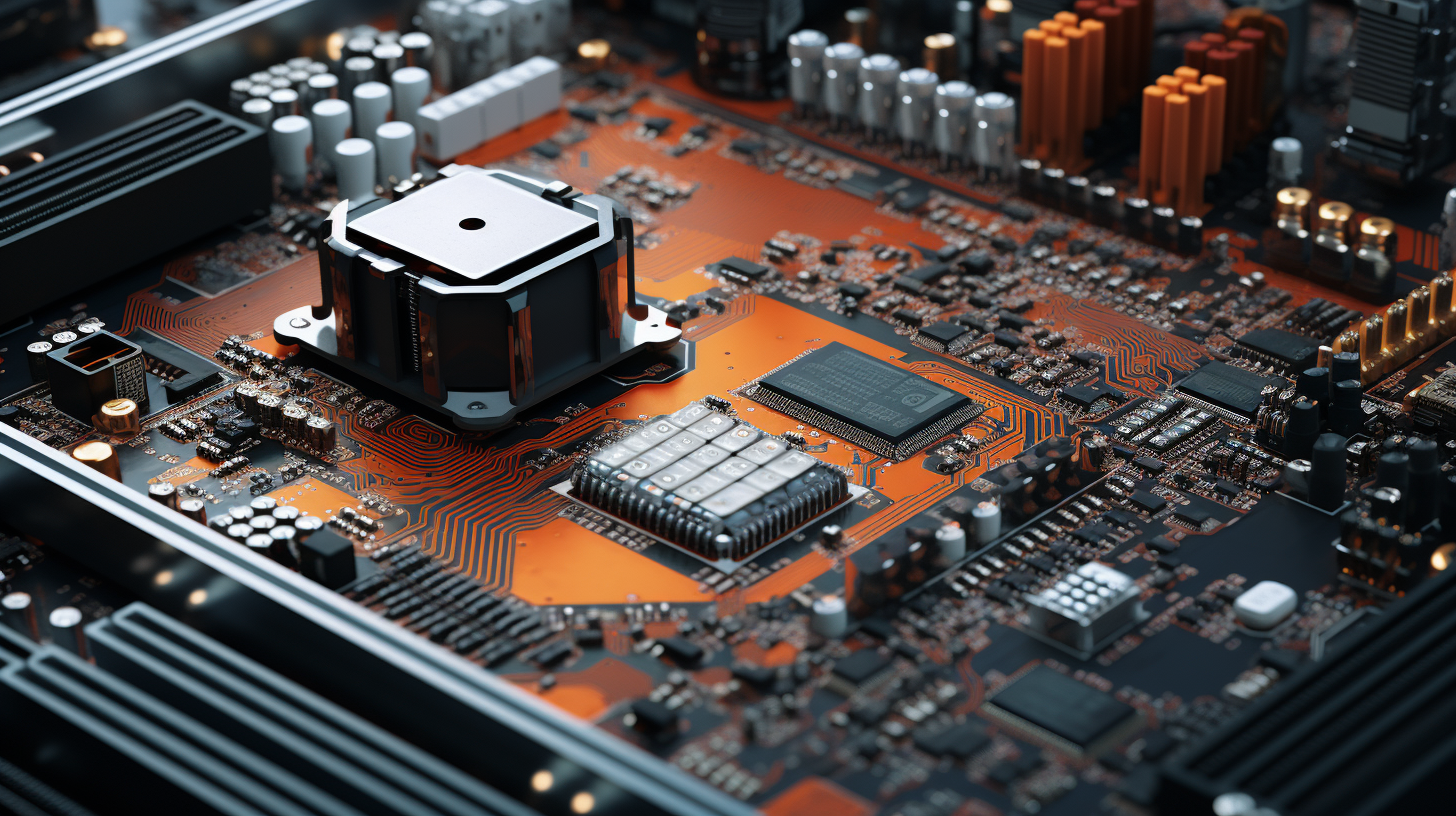
SQL for Efficient Data Migration
When embarking on a data migration journey, having a well-thought-out strategy is essential for ensuring a seamless transition. A migration plan should encompass several key considerations that address the unique challenges of your data environment.
- Begin by conducting a thorough assessment of your existing data architecture. This includes understanding the size, structure, and relationships of your datasets. Identifying data sources, destinations, and any dependencies will help in crafting a comprehensive migration plan.
- Clearly outline the goals of the migration. Whether it is to consolidate data from multiple sources, upgrade databases, or move to a cloud platform, having a set of objectives will guide your planning and execution.
- Data mapping is critical for ensuring that data is accurately transferred to the new environment. Create a mapping document that details how each data element from the source correlates with the target system. This mapping will serve as a reference during the migration process.
- Selecting the right tools for migration can greatly impact efficiency and effectiveness. Evaluate various ETL (Extract, Transform, Load) tools based on your requirements. Ponder factors like scalability, ease of use, and compatibility with your data sources.
- Before executing the migration, it’s vital to create a test plan. This should include unit tests to validate data integrity and functionality in the target environment. Testing helps identify potential issues early, allowing for adjustments before the full migration.
Optimizing SQL Queries for Performance
Optimizing SQL queries is a critical step in the data migration process, particularly when dealing with large datasets and complex operations. Efficient SQL can significantly reduce migration time and resource consumption, making the transition smoother and more effective.
One of the first strategies to think is the use of set-based operations rather than iterative row-by-row processing. SQL is designed to operate on sets of rows, and using this can lead to dramatic performance improvements. For example, instead of inserting records one at a time, you can group multiple inserts into a single statement:
INSERT INTO target_table (column1, column2)
VALUES
(value1a, value2a),
(value1b, value2b),
(value1c, value2c);
Another critical consideration is the use of indexes. Indexes can dramatically speed up read operations, especially when filtering or joining large tables. However, it’s essential to balance the use of indexes, as excessive indexing can slow down write operations. During migration, you might choose to drop indexes prior to the bulk insert and recreate them afterward:
-- Dropping indexes DROP INDEX index_name ON target_table; -- Perform bulk data load here -- Recreate indexes CREATE INDEX index_name ON target_table (column1);
Additionally, you might want to optimize your joins and subqueries. Use INNER JOINs when possible, as they are typically more efficient than OUTER JOINs. Also, consider breaking complex queries into simpler ones, as this can enhance readability and maintainability, while also allowing the database engine to optimize execution plans more effectively:
SELECT t1.column1, t2.column2 FROM table1 t1 INNER JOIN table2 t2 ON t1.id = t2.foreign_id WHERE t1.status = 'active';
Another technique involves using transactions wisely. While wrapping your migration operations in a transaction can ensure data integrity, too large a transaction can lead to performance bottlenecks. Think breaking your migration into smaller, manageable transactions:
BEGIN TRANSACTION; -- Perform a batch of insertions or updates INSERT INTO target_table (column1, column2) VALUES (value1, value2), (value3, value4); COMMIT TRANSACTION;
Lastly, always ensure that you analyze your execution plans. Most database systems provide tools to analyze how SQL queries are executed. Understanding these execution plans can help identify bottlenecks and areas for further optimization. Look for operations like table scans or excessive joins that could be streamlined:
EXPLAIN SELECT * FROM target_table WHERE condition;
Handling Data Integrity and Validation
Data integrity and validation are paramount during the data migration process. Ensuring that your data remains accurate and consistent is not just a best practice—it’s a necessity. As you migrate data from one system to another, you must adopt strategies to handle potential discrepancies and maintain the quality of your data.
One of the first steps in safeguarding data integrity is to establish clear validation rules before migration. These rules define what constitutes valid data and can involve checks against data types, formats, and ranges. For instance, if you are migrating customer information, you might want to ensure that all email addresses conform to a standard format and that age values fall within a realistic range. Implementing these checks can initially be done using SQL queries to validate data in the source database:
SELECT email FROM customers WHERE email NOT LIKE '%_@__%.__%' OR age 120;
Once validation rules are defined, it is essential to incorporate these checks into your migration process. This can be done by creating pre-migration scripts that cleanse the data. The cleansing process might include removing duplicates, correcting formats, and addressing null values. For example, to remove duplicates from a dataset, you could use a common SQL technique involving the ROW_NUMBER() function:
WITH CTE AS (
SELECT *, ROW_NUMBER() OVER (PARTITION BY unique_column ORDER BY id) AS row_num
FROM source_table
)
DELETE FROM CTE WHERE row_num > 1;
After cleaning the data, a validation phase should follow the initial migration. This involves comparing a sample of the migrated data against the source data to ensure that the transfer was successful and that no records were lost or altered inappropriately. You can use checksum functions or count comparisons for this purpose:
SELECT COUNT(*) AS source_count FROM source_table; SELECT COUNT(*) AS target_count FROM target_table;
If discrepancies are found, it is crucial to have a systematic approach to resolve them. This may involve logging the errors encountered during migration for further investigation. Maintaining a detailed error log allows you to trace back through the migration steps and identify where things went awry.
Furthermore, implementing referential integrity checks post-migration is essential, especially for databases with complex relationships. Use foreign key constraints to ensure that relationships between tables remain intact. Before enforcing these constraints, it’s wise to run a script to identify any orphaned records that may violate the referential integrity:
SELECT * FROM target_table t LEFT JOIN related_table r ON t.foreign_key = r.id WHERE r.id IS NULL;
Monitoring and Troubleshooting Migration Processes
Monitoring and troubleshooting are critical components of a successful data migration process. Effective monitoring allows for real-time insights into the migration’s progress, helping to identify and address potential issues before they escalate. Meanwhile, troubleshooting is necessary for resolving any problems that arise, ensuring that data integrity is maintained throughout the transition.
One of the first steps in monitoring a migration is to establish key performance indicators (KPIs) that reflect the health of the migration process. Common KPIs include the number of records migrated, migration speed, and error rates. Employing a logging mechanism to capture these metrics can help in assessing the overall progress and performance of the migration. For instance, you might use the following SQL snippet to log the number of records processed at regular intervals:
INSERT INTO migration_log (timestamp, records_processed) VALUES (CURRENT_TIMESTAMP, (SELECT COUNT(*) FROM target_table));
Another essential aspect of monitoring is the use of alerts to notify the migration team of any anomalies. This can be achieved by setting up thresholds for error rates or processing times that, when exceeded, trigger an alert. For example, if the error rate surpasses a predetermined percentage, an email notification can be sent:
IF (SELECT COUNT(*) FROM error_log) > (SELECT COUNT(*) FROM source_table) * 0.05
BEGIN
EXEC msdb.dbo.sp_send_dbmail
@profile_name = 'MigrationAlerts',
@recipients = '[email protected]',
@subject = 'Migration Error Alert',
@body = 'More than 5% of records encountered errors during migration.';
END;
As the migration unfolds, potential issues may manifest, necessitating troubleshooting. Common problems include data type mismatches, performance bottlenecks, and connectivity issues. When encountering data type mismatches, it is vital to ensure that the data types in the source and target systems are compatible. A proactive approach is to create a validation query that checks for discrepancies in data types:
SELECT column_name, data_type FROM information_schema.columns WHERE table_name = 'source_table' AND column_name IN (SELECT column_name FROM information_schema.columns WHERE table_name = 'target_table');
Furthermore, monitoring query performance during the migration can help identify slow-running queries that may be affecting the overall speed. Tools like SQL Server Profiler or EXPLAIN statements can provide insights into query execution plans, which can reveal areas for optimization:
EXPLAIN SELECT * FROM target_table WHERE condition;
Connectivity issues might also arise; therefore, implementing retry logic is essential. This involves crafting a script that automatically retries failed operations after a brief pause. For instance:
DECLARE @retry INT = 0;
WHILE @retry < 3
BEGIN
BEGIN TRY
-- Attempt the migration operation here
INSERT INTO target_table (column1, column2)
SELECT column1, column2 FROM source_table;
BREAK; -- Exit the loop if successful
END TRY
BEGIN CATCH
SET @retry = @retry + 1;
WAITFOR DELAY '00:00:30'; -- Wait for 30 seconds before retrying
END CATCH;
END;
In the event that errors do occur, having a robust error-handling framework especially important. Capturing error messages and the associated records allows for a systematic resolution process. You might create an error log table that captures the error details along with this record ID:
INSERT INTO error_log (record_id, error_message) VALUES (@record_id, ERROR_MESSAGE());


