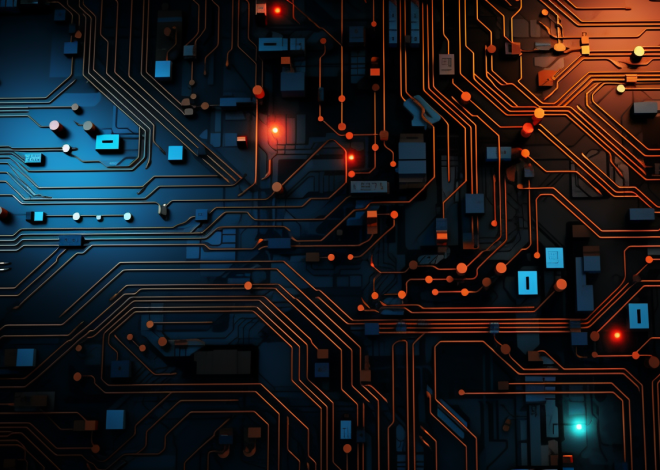SQL Tricks for Quick Data Manipulation
When working with SQL, mastering basic functions very important for effective data manipulation. SQL functions allow you to perform calculations, format data, and manipulate string values directly within your queries. Here are some of the most commonly used SQL functions that can enhance your data handling capabilities:
- These functions perform a calculation on a set of values and return a single value. Some popular aggregate functions include:
- Returns the number of rows that match a specified criterion.
- Adds up all the values in a numeric column.
- Calculates the average of a numeric column.
- Retrieve the smallest and largest values in a column, respectively.
Here’s an example of using aggregate functions to analyze sales data:
SELECT
product_id,
COUNT(*) AS total_sales,
SUM(sale_amount) AS total_revenue,
AVG(sale_amount) AS average_sale_amount
FROM sales
GROUP BY product_id;
- String manipulation is vital in SQL for formatting and searching text data. Common string functions include:
- Joins two or more strings together.
- Extracts a part of a string based on specified positions.
- Returns the length of a string.
- Convert strings to uppercase or lowercase.
For instance, if you want to create a full name from first and last name fields, you can use:
SELECT
CONCAT(first_name, ' ', last_name) AS full_name
FROM users;
- Handling dates is another essential aspect of SQL. Useful date functions include:
- Returns the current date and time.
- Adds a specified interval to a date.
- Calculates the difference between two dates.
- Formats a date according to a specified format.
Consider an example where you want to find out the total number of days between today and a specific order date:
SELECT
order_id,
DATEDIFF(NOW(), order_date) AS days_since_order
FROM orders;
Efficient Data Filtering Techniques
Efficient data filtering is a cornerstone of SQL querying, enabling developers to focus on relevant records and optimize performance. By effectively applying filtering techniques, you can reduce the amount of data processed and refine your results to meet specific criteria.
One of the most fundamental ways to filter data in SQL is through the WHERE clause. This clause allows you to specify conditions that must be met for records to be included in the query results. The WHERE clause can be used in conjunction with various operators, including:
- Equal to
- Not equal to
- Greater than
- Less than
- Greater than or equal to
- Less than or equal to
Here’s a simple example that retrieves all products with a price greater than $50:
SELECT * FROM products WHERE price > 50;
In addition to basic comparisons, SQL also supports the use of LIKE for pattern matching, which is particularly useful when working with string data. The LIKE operator allows you to search for a specified pattern within a column. You can use wildcards such as % (representing zero or more characters) and _ (representing a single character).
For example, if you want to find all users whose email addresses end with ‘@example.com’, you can use the following query:
SELECT * FROM users WHERE email LIKE '%@example.com';
For more advanced filtering, SQL provides the IN and BETWEEN operators. The IN operator allows you to specify multiple values in a WHERE clause, while BETWEEN specifies a range of values.
Here’s an example using the IN operator to find products that belong to specific categories:
SELECT * FROM products WHERE category_id IN (1, 2, 3);
Similarly, you can filter records within a range using BETWEEN. The following query retrieves orders placed between January 1st and January 31st of 2023:
SELECT * FROM orders WHERE order_date BETWEEN '2023-01-01' AND '2023-01-31';
Another vital technique is employing logical operators such as AND and OR to construct more complex filtering conditions. By combining conditions, you can achieve precise filtering tailored to your needs.
For instance, to find users who are either from New York or have a premium membership, you can use:
SELECT * FROM users WHERE city = 'New York' OR membership_type = 'Premium';
Combining conditions with AND allows you to specify that multiple criteria must be met. The following example fetches products that are both in stock and priced below $20:
SELECT * FROM products WHERE stock > 0 AND price < 20;
Using Joins for Complex Queries
When delving into the intricacies of SQL, understanding how to leverage joins is indispensable for executing complex queries. Joins enable you to combine records from two or more tables based on related columns, which is essential for working with normalized databases. Here, we will explore the various types of joins and their practical applications.
SQL provides several types of joins, each serving a distinct purpose:
- Returns records that have matching values in both tables. This is the most common type of join.
- Returns all records from the left table, along with the matched records from the right table. If there is no match, NULL values are returned for columns from the right table.
- Returns all records from the right table, along with the matched records from the left table. If there is no match, NULL values are returned for columns from the left table.
- Returns all records when there is a match in either left or right table records. If there is no match, NULL values are returned for the non-matching side.
Let’s consider an example of using an INNER JOIN to combine data from a customers table and an orders table. The relationship between these two tables is established by the customer_id column, allowing us to retrieve all orders placed by each customer:
SELECT
c.customer_id,
c.customer_name,
o.order_id,
o.order_date
FROM customers c
INNER JOIN orders o ON c.customer_id = o.customer_id;
In this query, we fetch the customer ID and name alongside the order ID and order date, but only for those customers who have placed orders.
Next, ponder a scenario where we want to include all customers, even those who haven’t placed any orders. In this case, a LEFT JOIN becomes handy:
SELECT
c.customer_id,
c.customer_name,
o.order_id,
o.order_date
FROM customers c
LEFT JOIN orders o ON c.customer_id = o.customer_id;
Here, all customers will be listed, and for those without orders, the order ID and order date will appear as NULL.
When dealing with multiple tables, you can also perform JOIN operations successively. For instance, if we want to check which products have been ordered by each customer, we can join a third table, products, along with the previous tables:
SELECT
c.customer_id,
c.customer_name,
o.order_id,
p.product_name
FROM customers c
INNER JOIN orders o ON c.customer_id = o.customer_id
INNER JOIN order_details od ON o.order_id = od.order_id
INNER JOIN products p ON od.product_id = p.product_id;
This SQL statement brings in the product names associated with each order, allowing for comprehensive insights into customer purchasing behavior.
Lastly, using joins effectively also means being aware of performance implications. Always consider indexing the columns involved in the join conditions, as this can significantly improve query performance, especially with large datasets.
Dynamic Data Updates with Subqueries
When it comes to updating data dynamically in SQL, subqueries offer a powerful tool. A subquery is a query nested within another SQL query, and it can be used to retrieve values that inform updates, inserts, or deletions in your primary query. This technique allows for highly flexible and context-aware data manipulation.
One of the common scenarios for using subqueries in updates is when you need to modify a record based on a value derived from another table. For instance, let’s say you have a table of products, and you want to adjust the price of certain products based on their category. You can achieve this with a subquery that fetches the new pricing criteria.
Here’s a practical example showing how to increase the price of products in a specific category by a certain percentage:
UPDATE products SET price = price * 1.10 WHERE category_id IN (SELECT id FROM categories WHERE name = 'Electronics');
In this example, the subquery retrieves the IDs of categories that match the name ‘Electronics.’ The main update query then applies a 10% price increase to all products in those categories. This approach is particularly useful when the criteria for the update are complex or require fetching data from another table.
Subqueries can also be used in the context of conditional updates. Suppose you want to set a product’s status to ‘discontinued’ if its stock level falls below a certain threshold. You can write a query that checks stock levels dynamically:
UPDATE products SET status = 'discontinued' WHERE stock_level < (SELECT threshold FROM stock_thresholds WHERE category_id = products.category_id);
In this instance, the inner query retrieves the threshold for each product’s category, and if the stock level is below that threshold, the product’s status is updated accordingly. This keeps your data accurate and relevant without unnecessary hardcoding of values.
Furthermore, subqueries can be used to perform more complex calculations during updates. Think a scenario where you want to adjust salaries based on the average salary of employees in the same department. Here’s how you would do that:
UPDATE employees SET salary = salary * 1.05 WHERE department_id IN (SELECT department_id FROM employees GROUP BY department_id HAVING AVG(salary) < 50000);
In this case, the subquery identifies departments where the average salary is less than $50,000, and the main query increases the salary of employees in those departments by 5%. This ensures that your updates reflect the overall compensation strategy based on departmental performance.