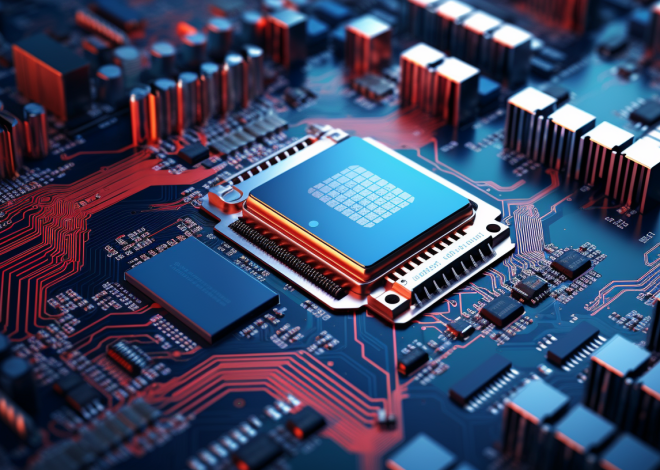SQL Backup and Restore Best Practices
When it comes to safeguarding your SQL databases, understanding the various types of backups very important. Each backup type serves a specific purpose and allows you to tailor your backup strategy according to your database needs and recovery objectives.
There are three primary types of SQL backups: Full, Differential, and Transaction Log backups. Each has its unique characteristics and use cases.
-
Full Backup:
A full backup captures the entire database at a specific point in time. This includes all data, objects, and settings. It serves as the foundation for any recovery strategy and is typically performed on a regular basis.
BACKUP DATABASE YourDatabaseName TO DISK = 'C:BackupsYourDatabaseName_Full.bak';
-
Differential Backup:
Differential backups capture only the data that has changed since the last full backup. This type of backup is useful for reducing backup time and storage requirements, as it does not include the entire database each time.
BACKUP DATABASE YourDatabaseName TO DISK = 'C:BackupsYourDatabaseName_Diff.bak' WITH DIFFERENTIAL;
-
Transaction Log Backup:
Transaction log backups record all transactions that have occurred since the last log backup. This type is vital for point-in-time recovery, which will allow you to restore the database to a specific moment by replaying the transactions from the log.
BACKUP LOG YourDatabaseName TO DISK = 'C:BackupsYourDatabaseName_Log.trn';
In practice, a combination of these backups forms a robust backup strategy. Typically, you would perform a full backup weekly, differential backups daily, and transaction log backups every few hours, depending on your data change rate and recovery needs.
Establishing a Backup Schedule
Establishing a backup schedule is a critical step in maintaining the integrity and availability of your SQL databases. A well-planned backup schedule ensures that data is consistently protected and is recoverable in the case of unexpected failures. Here are key considerations when creating your backup schedule.
1. Assess Your Data Recovery Needs
Understanding the business requirements for data availability and recovery time is vital. This includes determining the acceptable amount of data loss (Recovery Point Objective, RPO) and the acceptable downtime (Recovery Time Objective, RTO). By analyzing these factors, you can determine the frequency of your backups.
2. Frequency of Backups
Your backup frequency should align with your data change rate. For databases with high transaction volumes, more frequent transaction log backups are essential. Conversely, databases with infrequent changes may require less frequent full and differential backups. A common strategy involves:
-- Sample backup schedule -- Full Backup: Weekly on Sundays BACKUP DATABASE YourDatabaseName TO DISK = 'C:BackupsYourDatabaseName_Full.bak'; -- Differential Backup: Daily at 2 AM BACKUP DATABASE YourDatabaseName TO DISK = 'C:BackupsYourDatabaseName_Diff.bak' WITH DIFFERENTIAL; -- Transaction Log Backup: Every 2 hours BACKUP LOG YourDatabaseName TO DISK = 'C:BackupsYourDatabaseName_Log.trn';
3. Automation of Backups
Manual backups can be error-prone and are not always reliable. Automating your backup process through SQL Server Agent jobs or scripts can ensure backups occur consistently and on schedule. For example, setting up a SQL Server Agent job to back up your transaction logs every 2 hours is a practical approach.
-- Example of creating a SQL Server Agent job for backups
USE msdb;
GO
EXEC sp_add_job
@job_name = N'Transaction Log Backup Job';
EXEC sp_add_jobstep
@job_name = N'Transaction Log Backup Job',
@step_name = N'Backup Transaction Log',
@subsystem = N'TSQL',
@command = N'BACKUP LOG YourDatabaseName TO DISK = ''C:BackupsYourDatabaseName_Log.trn'';',
@retry_attempts = 5,
@retry_interval = 5;
EXEC sp_add_schedule
@schedule_name = N'Every 2 Hours',
@freq_type = 4,
@freq_interval = 1,
@freq_subday_type = 1,
@freq_subday_interval = 2,
@active_start_time = 090000;
EXEC sp_attach_schedule
@job_name = N'Transaction Log Backup Job',
@schedule_name = N'Every 2 Hours';
EXEC sp_add_jobserver
@job_name = N'Transaction Log Backup Job';
4. Monitoring and Alerting
Implement monitoring and alerting mechanisms to notify you of backup successes or failures. SQL Server Agent jobs can be configured to send alerts via email or to log failures, ensuring that you are immediately aware of any issues with your backup processes.
5. Regular Review and Adjustment
Your backup strategy should not remain static. Regularly review your backup policies and schedules to ensure they continue to meet the evolving needs of your business. As databases grow and change, adjustments to the backup frequency and types may be necessary to maintain optimal protection.
Testing and Validating Backups
Testing and validating backups is a fundamental practice that goes hand-in-hand with creating and scheduling them. Having a backup is only half the battle; ensuring that your backups are reliable and can be restored without issues is paramount. Here’s a breakdown of how to effectively test and validate your SQL backups.
1. Regular Restoration Tests
The most effective way to validate a backup is to restore it regularly. This process not only verifies that the backup is intact but also helps familiarize the team with the restoration process. Ideally, you should perform a test restore in a non-production environment to avoid impacting your live systems.
RESTORE DATABASE YourDatabaseName_Test FROM DISK = 'C:BackupsYourDatabaseName_Full.bak' WITH MOVE 'YourDatabaseName_Data' TO 'C:SQLDataYourDatabaseName_Test.mdf', MOVE 'YourDatabaseName_Log' TO 'C:SQLLogsYourDatabaseName_Test.ldf';
2. Validating Backup Integrity
SQL Server offers built-in commands to check the integrity of your backups. Using the RESTORE VERIFYONLY command can quickly confirm whether a backup file is valid and can be restored. This command doesn’t restore the database but checks the backup file’s header information.
RESTORE VERIFYONLY FROM DISK = 'C:BackupsYourDatabaseName_Full.bak';
3. Monitoring for Backup Failures
Implementing monitoring solutions to track backup successes and failures is important. SQL Server Agent can be configured to log backup events and send alerts in case of failures. This proactive approach allows you to address potential issues before they lead to data loss.
4. Keeping an Audit Trail
Maintaining a log of backup activities, including dates, times, and results, is essential for accountability and troubleshooting. Periodically review these logs to identify any recurring issues or patterns that could signify deeper problems with your backup strategy.
5. Restore to Multiple Environments
Testing backups in various environments can unveil different issues that may not appear in a single test. Ponder restoring to a staging environment, a development server, and a testing instance to ensure your backups are universally reliable across different configurations.
6. Documenting the Restoration Process
Documentation of the restoration process is essential for ensuring that all team members know the steps involved in restoring a database. This can minimize downtime in emergencies and ensures a consistent approach to restoration across the team.
Restoring SQL Databases Efficiently
When the unexpected happens and your SQL database becomes corrupted or lost, having an efficient restoration plan is not just a luxury—it’s a necessity. Efficiently restoring SQL databases involves understanding the recovery options available, preparing your environment for restoration, and executing the restoration process with precision. Here are critical aspects to ponder for an efficient restoration process.
1. Choose the Right Recovery Model
SQL Server supports three recovery models: Full, Simple, and Bulk-Logged. The chosen recovery model influences your ability to restore databases and recover data. For full recovery, you can restore your database to any point in time, while the simple recovery model only allows you to restore to the last backup. Assess your business needs to select the appropriate recovery model.
2. Prepare Your Restoration Environment
Before beginning a restoration, ensure that the target environment is ready. This preparation can involve verifying available disk space, ensuring that no conflicting databases are present, and checking that the SQL Server instance is properly configured. If you’re restoring to a new server, make sure it has the necessary permissions and configurations aligned with your production environment.
3. Execute the Restoration Sequence
The restoration process often requires a specific sequence of operations, especially when dealing with full and differential backups combined with transaction log backups. When restoring a database, always start with the most recent full backup, apply any differential backups if applicable, and then apply the transaction log backups in the correct order.
-- Example restoration sequence
RESTORE DATABASE YourDatabaseName
FROM DISK = 'C:BackupsYourDatabaseName_Full.bak';RESTORE DATABASE YourDatabaseName
FROM DISK = 'C:BackupsYourDatabaseName_Diff.bak'
WITH DIFFERENTIAL;