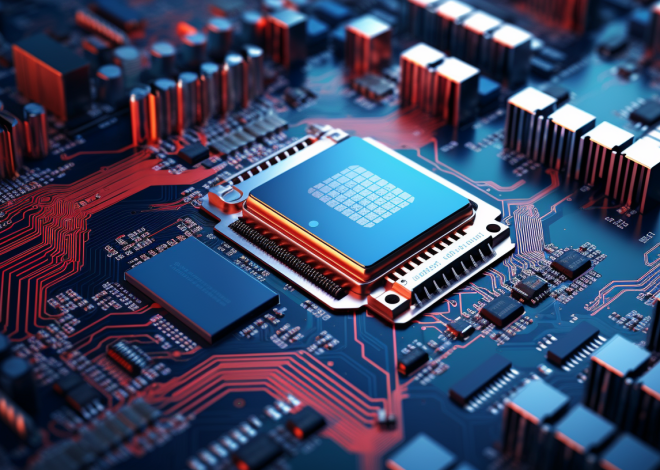Understanding JavaScript Prototypes
In the intricate realm of JavaScript, prototypes serve as the backbone of object-oriented programming. At the heart of this mechanism lies the fundamental idea that every object can be enriched with additional properties and methods through its prototype. This allows for a flexible and dynamic approach to object manipulation, fostering reuse and reducing memory consumption.
When you create an object in JavaScript, it is automatically linked to a prototype object. This prototype object is where the methods and properties are inherited from. What this means is that when you attempt to access a property on an object, JavaScript first checks the object itself. If it doesn’t find the property there, it traverses up the prototype chain to see if the property exists on the prototype object, and so on, until it reaches the root of the chain: the Object.prototype.
To illustrate the essence of prototypes, think the following example:
function Animal(name) {
this.name = name;
}
Animal.prototype.speak = function() {
console.log(this.name + ' makes a noise.');
};
const dog = new Animal('Dog');
dog.speak(); // Dog makes a noise.
In this example, we define a constructor function Animal that initializes an animal’s name. The method speak is added to the Animal.prototype, allowing all instances of Animal (like our dog) to access this method without it being duplicated for each instance.
This design not only promotes code efficiency but also allows for a more organized structure. As we delve deeper into JavaScript, understanding prototypes becomes essential for implementing advanced patterns such as inheritance and encapsulation.
Moreover, prototypes enable dynamic behavior in our applications. Since objects can be modified at runtime, additional properties or methods can be introduced to existing prototypes, thus altering the functionality of all instances derived from that prototype:
Animal.prototype.eat = function() {
console.log(this.name + ' is eating.');
};
dog.eat(); // Dog is eating.
Here, we extend the Animal prototype to include an eat method. Now, every instance of Animal, including dog, can use this new method, showcasing the power and flexibility afforded by prototypes.
Creating and Modifying Prototype Objects
Creating and modifying prototype objects in JavaScript is a powerful aspect of the language that allows developers to enhance functionality without altering existing code directly. The ability to add properties and methods to prototypes means that all instances derived from a given prototype can benefit from these enhancements seamlessly.
When you create a prototype, you are essentially establishing a blueprint for all instances of a particular object. This entails not only defining properties but also specifying methods that can be used by all instances. The modification of prototype objects is particularly prevalent when you need to introduce new features or behaviors across multiple objects without creating redundancy.
Let’s consider a more complex example to demonstrate how prototypes can be modified after their initial creation:
function Vehicle(type) {
this.type = type;
}
Vehicle.prototype.drive = function() {
console.log(this.type + ' is driving.');
};
// Creating instances of Vehicle
const car = new Vehicle('Car');
const truck = new Vehicle('Truck');
car.drive(); // Car is driving.
truck.drive(); // Truck is driving.
// Now, let's enhance the Vehicle prototype
Vehicle.prototype.horn = function() {
console.log(this.type + ' is honking.');
};
// Both instances can now use the new horn method
car.horn(); // Car is honking.
truck.horn(); // Truck is honking.
In this example, we defined a constructor function called Vehicle with a drive method on its prototype. Later, we decided to add a horn method, which immediately became available to all instances of Vehicle. This demonstrates how powerful and flexible JavaScript’s prototype system is—by simply adding a method to the prototype after instances have been created, we can dynamically extend the capabilities of those instances.
Furthermore, not only can we add new methods, but we can also override existing ones. This allows for a high degree of customization and adaptability:
Vehicle.prototype.drive = function() {
console.log(this.type + ' is speeding down the road!');
};
// The drive method now has a new implementation
car.drive(); // Car is speeding down the road!
truck.drive(); // Truck is speeding down the road!
In this code snippet, we replaced the original drive method with a new implementation. This change affects all instances of Vehicle, showcasing the dynamic nature of prototypes in JavaScript.
Lastly, it’s important to be cautious when modifying prototypes, particularly if you’re working within a larger codebase or library. Unintended alterations can lead to conflicts and bugs that are difficult to trace. Therefore, it’s a good practice to document changes made to prototypes and to consider encapsulating modifications within specific namespaces or modules to avoid polluting the global scope.
Prototype Inheritance: The Chain of Objects
Prototype inheritance in JavaScript is an elegant yet powerful mechanism that facilitates the creation of intricate object hierarchies. At its core, this system allows objects to inherit properties and methods from other objects, forming what is often referred to as the prototype chain. This chain can be visualized as a series of links where each object acts as a node pointing to its prototype, and through these links, JavaScript can resolve property accesses in a manner reminiscent of a hierarchy in classical inheritance.
To understand prototype inheritance, let’s delve into a more detailed example. Ponder a scenario where we have a base class, Shape, and two derived classes, Circle and Square. Each derived class can inherit common properties and methods from Shape, while also defining their unique behaviors.
function Shape(name) {
this.name = name;
}
Shape.prototype.getName = function() {
return this.name;
};
function Circle(radius) {
Shape.call(this, 'Circle'); // Call the parent constructor
this.radius = radius;
}
// Set Circle's prototype to an instance of Shape
Circle.prototype = Object.create(Shape.prototype);
Circle.prototype.constructor = Circle;
Circle.prototype.getArea = function() {
return Math.PI * this.radius * this.radius;
};
function Square(side) {
Shape.call(this, 'Square'); // Call the parent constructor
this.side = side;
}
// Set Square's prototype to an instance of Shape
Square.prototype = Object.create(Shape.prototype);
Square.prototype.constructor = Square;
Square.prototype.getArea = function() {
return this.side * this.side;
};
// Creating instances
const myCircle = new Circle(5);
const mySquare = new Square(4);
console.log(myCircle.getName()); // Circle
console.log(myCircle.getArea()); // 78.53981633974483
console.log(mySquare.getName()); // Square
console.log(mySquare.getArea()); // 16
In this example, we define a constructor function Shape with a method getName. The Circle and Square constructors inherit from Shape by first calling its constructor within their own. By setting Circle.prototype and Square.prototype to instances of Shape.prototype, we establish a prototype chain. This allows both Circle and Square to inherit the getName method while also defining their specific methods for calculating area.
The prototype chain becomes evident when we instantiate Circle and Square. Each instance can access properties and methods from its own constructor as well as from the Shape prototype. This creates a powerful structure for code reuse and organization, allowing us to define shared behaviors while keeping specific implementations encapsulated within each derived class.
Moreover, prototype inheritance enables polymorphism, a core principle of object-oriented programming. By overriding inherited methods, derived classes can provide their specific implementations, allowing for more flexible code. This can be demonstrated by overriding the getArea method in subclasses if needed, thereby customizing behavior without affecting the base class.
Circle.prototype.getArea = function() {
return 'Circle area calculation is not available.';
};
console.log(myCircle.getArea()); // Circle area calculation is not available.
Real-World Applications of Prototypes in JavaScript
In the practical landscape of JavaScript development, prototypes are not merely a conceptual tool; they find extensive application across various scenarios. Understanding how to leverage prototypes effectively can streamline your code and enhance the performance of your applications.
One of the most compelling real-world applications of prototypes is in the creation of reusable component libraries. By defining base components with shared functionality on their prototypes, developers can create a suite of UI elements that inherit from these prototypes. This not only reduces duplication of code but also makes updates more manageable. For instance, ponder a UI component for buttons:
function Button(label) {
this.label = label;
this.isEnabled = true;
}
Button.prototype.render = function() {
const buttonElement = document.createElement('button');
buttonElement.textContent = this.label;
buttonElement.disabled = !this.isEnabled;
return buttonElement;
};
Button.prototype.toggle = function() {
this.isEnabled = !this.isEnabled;
};
// Creating a button instance
const submitButton = new Button('Submit');
// Rendering the button element
document.body.appendChild(submitButton.render());
In this example, we define a Button constructor that creates button elements with a label and a toggle method to enable or disable the button. By using the prototype, we ensure all button instances inherit the render and toggle functionalities.
Another significant application is in the development of data models for web applications. Prototypes allow for a clean way to define shared methods across different models without creating redundancy. For instance, if we have a user model and an admin model, both can inherit from a base model:
function User(name) {
this.name = name;
}
User.prototype.getRole = function() {
return 'User';
};
function Admin(name) {
User.call(this, name); // Call the User constructor
}
// Inherit from User
Admin.prototype = Object.create(User.prototype);
Admin.prototype.constructor = Admin;
Admin.prototype.getRole = function() {
return 'Admin';
};
// Creating instances
const regularUser = new User('Alice');
const adminUser = new Admin('Bob');
console.log(regularUser.getRole()); // User
console.log(adminUser.getRole()); // Admin
This model showcases how prototype inheritance helps encapsulate shared functionality while allowing for specialization. Here, Admin inherits from User, meaning both instances can access the same methods, while Admin can also implement its own version of getRole.
Prototypes also play a vital role in performance optimization, particularly when dealing with larger applications that require numerous object instances. By keeping shared methods on the prototype, you ensure that all instances reference the same method rather than creating individual copies, which can lead to excessive memory usage:
function Item(name) {
this.name = name;
}
Item.prototype.describe = function() {
return `Item: ${this.name}`;
};
// Creating multiple instances
const item1 = new Item('Book');
const item2 = new Item('Pen');
console.log(item1.describe()); // Item: Book
console.log(item2.describe()); // Item: Pen
In this scenario, the describe method is stored once in the prototype, and both item1 and item2 instances use this single reference, preserving memory.
Moreover, prototypes can be exceptionally useful for managing event handling in applications. By attaching event-related methods to the prototype of a base class, you can enhance the functionality of all derived objects efficiently:
function ClickableElement(selector) {
this.element = document.querySelector(selector);
}
ClickableElement.prototype.onClick = function(callback) {
this.element.addEventListener('click', callback);
};
// Creating an instance for a specific button
const myButton = new ClickableElement('#myButton');
// Attaching a click event
myButton.onClick(() => {
console.log('Button clicked!');
});
This example demonstrates how prototypes can simplify event handling across various elements in your application. By defining a generic onClick method in the ClickableElement prototype, you can create multiple clickable elements that inherit this functionality without repeating code.