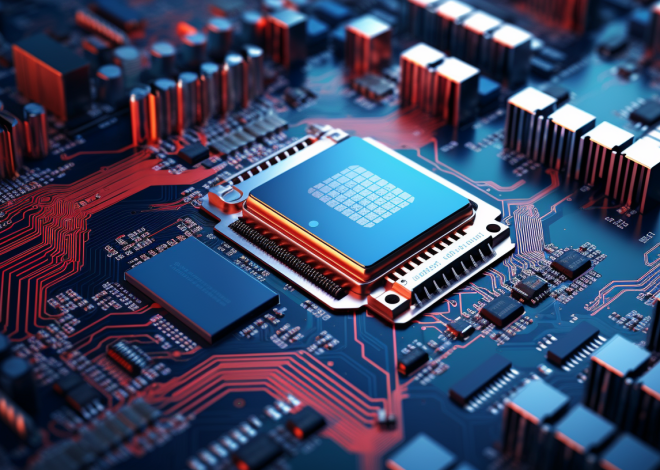JavaScript and Audio Processing
The Web Audio API is a powerful JavaScript API designed for processing and synthesizing audio in web applications, which enables developers to create rich audio experiences directly in the browser. It provides a high-level interface to manage audio operations, allowing for complex audio processing tasks to be executed with ease.
At its core, the Web Audio API revolves around the concept of an audio context. This context serves as the main component for managing and directing audio data in your application. You can consider of it as the conductor of an audio orchestra, orchestrating the various audio nodes that process and manipulate sound.
Creating an audio context is as simple as invoking the constructor:
const audioContext = new (window.AudioContext || window.webkitAudioContext)();
Once you have established an audio context, you can add various audio nodes to it. These nodes can perform a variety of functions, including playing audio, applying effects, and even generating sound waves. The Web Audio API provides several built-in node types, such as:
- Used for playing audio stored in memory.
- Controls the volume of audio signals.
- Provides real-time frequency and time-domain analysis of audio signals.
- Allows you to process audio data directly with JavaScript.
One of the most fundamental aspects of the Web Audio API is how these nodes connect to one another. The connections are made through the connect method, which allows audio to flow from one node to another, creating a processing graph. Here’s an example of connecting a source node to a gain node:
const source = audioContext.createBufferSource(); const gainNode = audioContext.createGain(); // Connect the source to the gain node source.connect(gainNode); // Connect the gain node to the destination (the speakers) gainNode.connect(audioContext.destination);
By manipulating the parameters of these nodes, you can create dynamic audio experiences. For example, you can change the gain value to adjust the volume:
gainNode.gain.setValueAtTime(0.5, audioContext.currentTime); // Set the volume to 50%
The Web Audio API also supports a variety of audio formats, making it versatile for different media types. However, it’s important to remember that browser support varies, so always check compatibility before relying on specific features.
Fundamentals of Sound Synthesis
Sound synthesis is the process of generating audio signals through various means, and the Web Audio API provides an excellent framework for implementing this in web applications. At the heart of sound synthesis are oscillators, which are used to create waveforms that form the basis of synthetic sounds. The Web Audio API offers the OscillatorNode, which can be used to generate various types of waveforms, including sine, square, triangle, and sawtooth waves.
To create an oscillator, you simply instantiate an OscillatorNode from the audio context. Below is an example of how to set up a basic oscillator that plays a sine wave:
const oscillator = audioContext.createOscillator(); oscillator.type = 'sine'; // Specify waveform type oscillator.frequency.setValueAtTime(440, audioContext.currentTime); // Set frequency to 440 Hz (A4) oscillator.connect(audioContext.destination); // Connect to speakers oscillator.start(); // Start the oscillator
The oscillator’s type can be changed to create different sound textures. For example, if you switch the type property to square, the resulting sound will have a different harmonic profile, producing a more hollow tone.
oscillator.type = 'square'; // Change waveform to a square wave
Next, let’s explore how to control the parameters of the oscillator over time. That is where the setValueAtTime method proves invaluable. You can automate changes to the frequency or other properties, creating dynamic sounds that evolve as they play. Here’s an example of how to modulate the frequency of the oscillator:
oscillator.frequency.setValueAtTime(440, audioContext.currentTime); // Start at 440 Hz oscillator.frequency.linearRampToValueAtTime(880, audioContext.currentTime + 2); // Ramp to 880 Hz over 2 seconds
This code will make the pitch rise from A4 to A5 over a span of 2 seconds. Such modulation techniques can be employed to simulate various sound effects or to create rich and engaging audio compositions.
Furthermore, the Web Audio API includes various other nodes that can be used alongside oscillators to modify and enhance the synthesized sound. For instance, you can create a GainNode to control the volume or an AnalyserNode for real-time visualization of the audio signal. This allows developers to create compelling audio experiences that can interact with visual elements on screen.
When working with sound synthesis, it’s essential to understand how the audio context handles timing. The currentTime property of the audio context dictates when events occur in relation to the audio playback. This makes it crucial for synchronizing sound with user interactions or visual animations in a web application.
Real-Time Audio Effects Processing
Real-time audio effects processing is one of the most exciting applications of the Web Audio API, allowing developers to create rich, immersive audio experiences that respond dynamically to user input or other events. By applying effects like reverb, delay, and distortion, you can transform simple audio signals into complex soundscapes that enhance the overall user experience.
One fundamental audio effect is the GainNode, which can be used not just for volume control, but also for creating audio effects like fades or abrupt cuts. A more dramatic effect can be achieved by connecting multiple nodes in sequence, forming an audio processing graph that manipulates the sound in various ways. Here’s how you can set up a simple gain effect:
const gainNode = audioContext.createGain(); gainNode.gain.setValueAtTime(1, audioContext.currentTime); // Set initial gain gainNode.gain.linearRampToValueAtTime(0, audioContext.currentTime + 2); // Fade out over 2 seconds source.connect(gainNode); gainNode.connect(audioContext.destination);
Effects such as reverb can be achieved using the ConvolverNode. This node allows you to simulate the sound of an acoustic space by convolving the audio signal with an impulse response. You can load an impulse response file and apply it like so:
const convolver = audioContext.createConvolver();
// Load an impulse response
fetch('path/to/impulse-response.wav')
.then(response => response.arrayBuffer())
.then(data => audioContext.decodeAudioData(data))
.then(buffer => {
convolver.buffer = buffer;
// Connect the source to the convolver, then to the destination
source.connect(convolver);
convolver.connect(audioContext.destination);
});
Another commonly used effect is the DelayNode, which creates a delayed version of the audio signal, allowing for echoes and other rhythmic effects. Here’s an example of how to set up a simple delay effect:
const delayNode = audioContext.createDelay(); delayNode.delayTime.setValueAtTime(0.5, audioContext.currentTime); // Set delay time to 500ms source.connect(delayNode); delayNode.connect(audioContext.destination);
With the ability to chain together multiple effects nodes, the Web Audio API offers an unprecedented level of control over audio processing. For example, you can create a simple audio processing graph that incorporates gain, delay, and reverb:
const audioContext = new (window.AudioContext || window.webkitAudioContext)();
const source = audioContext.createBufferSource();
const gainNode = audioContext.createGain();
const delayNode = audioContext.createDelay();
const convolver = audioContext.createConvolver();
// Set up the audio processing graph
source.connect(gainNode);
gainNode.connect(delayNode);
delayNode.connect(convolver);
convolver.connect(audioContext.destination);
// Load and configure the impulse response and delay time
fetch('path/to/impulse-response.wav')
.then(response => response.arrayBuffer())
.then(data => audioContext.decodeAudioData(data))
.then(buffer => {
convolver.buffer = buffer;
delayNode.delayTime.setValueAtTime(0.5, audioContext.currentTime); // 500ms delay
});
Real-time audio effects processing not only enriches the audio experience but also provides a way for interactivity. You can tweak parameters of these nodes in response to user input, creating a dynamic auditory environment. For example, you could use sliders to adjust the gain or delay time in real time, allowing users to craft their own unique soundscapes.
Integrating Audio with Visual Media
Integrating audio with visual media elevates the user experience, allowing for a multisensory interaction that captures attention and engages users on a deeper level. The Web Audio API, combined with HTML5 Canvas and CSS animations, enables developers to synchronize audio with visual elements effectively. This synchronization can manifest through various techniques, such as visualizing audio frequencies or triggering animations based on audio events.
One common method to integrate audio with visuals is through the use of the AnalyserNode. This node provides real-time frequency and time-domain analysis of audio signals, allowing developers to create dynamic visual representations of sound. By extracting frequency data, you can produce visualizations that react to the audio in real time, creating an immersive experience. Below is an example of how to set up an AnalyserNode to capture frequency data:
const analyser = audioContext.createAnalyser();
analyser.fftSize = 2048; // Set the size of the FFT (Fast Fourier Transform)
// Connect the source to the analyser
source.connect(analyser);
analyser.connect(audioContext.destination);
// Create an array to hold the frequency data
const dataArray = new Uint8Array(analyser.frequencyBinCount);
// Function to visualize the audio
function visualize() {
requestAnimationFrame(visualize);
analyser.getByteFrequencyData(dataArray); // Get the frequency data
// Here, you would use the dataArray to manipulate your visual elements
// For example, drawing bars or waves on a canvas based on the frequency values
}
In the visualize function, the getByteFrequencyData method populates the dataArray with frequency values. You can then use these values to manipulate HTML5 Canvas elements or CSS properties to create audio-reactive visuals. For instance, you could draw a series of bars whose heights correspond to the volumes of different frequency ranges, creating a vibrant audio visualizer.
function draw() {
// Clear the canvas
ctx.clearRect(0, 0, canvas.width, canvas.height);
// Iterate over the frequency data and draw bars
for (let i = 0; i < dataArray.length; i++) {
const barHeight = dataArray[i];
ctx.fillStyle = 'rgb(' + (barHeight + 100) + ',50,50)'; // Color based on height
ctx.fillRect(i * 3, canvas.height - barHeight / 2, 2, barHeight / 2);
}
}
Another effective way to integrate audio with visuals is to tie specific audio events to visual actions. For example, you might want a visual element to change or animate when a certain sound plays. This can be achieved by setting up event listeners for the audio context or buffer source:
source.onended = () => {
// Trigger a visual effect when the audio ends
document.getElementById('yourElement').classList.add('fade-out');
};
In this example, when the audio source finishes playing, a CSS class is added to an element, triggering a fade-out animation defined in your stylesheet. The integration of audio and visual elements can enhance storytelling in games, interactive art installations, or any web application that seeks to provide a compelling user experience.
Moreover, ponder using the Web Audio API’s built-in spatialization capabilities to create a 3D audio experience. By using the PannerNode, you can position audio in a 3D space relative to the user’s perspective. This functionality can be particularly engaging in multimedia applications or games, where the direction of sound can inform the user’s actions or reactions:
const panner = audioContext.createPanner(); panner.setPosition(0, 0, -1); // Set position in 3D space source.connect(panner); panner.connect(audioContext.destination);