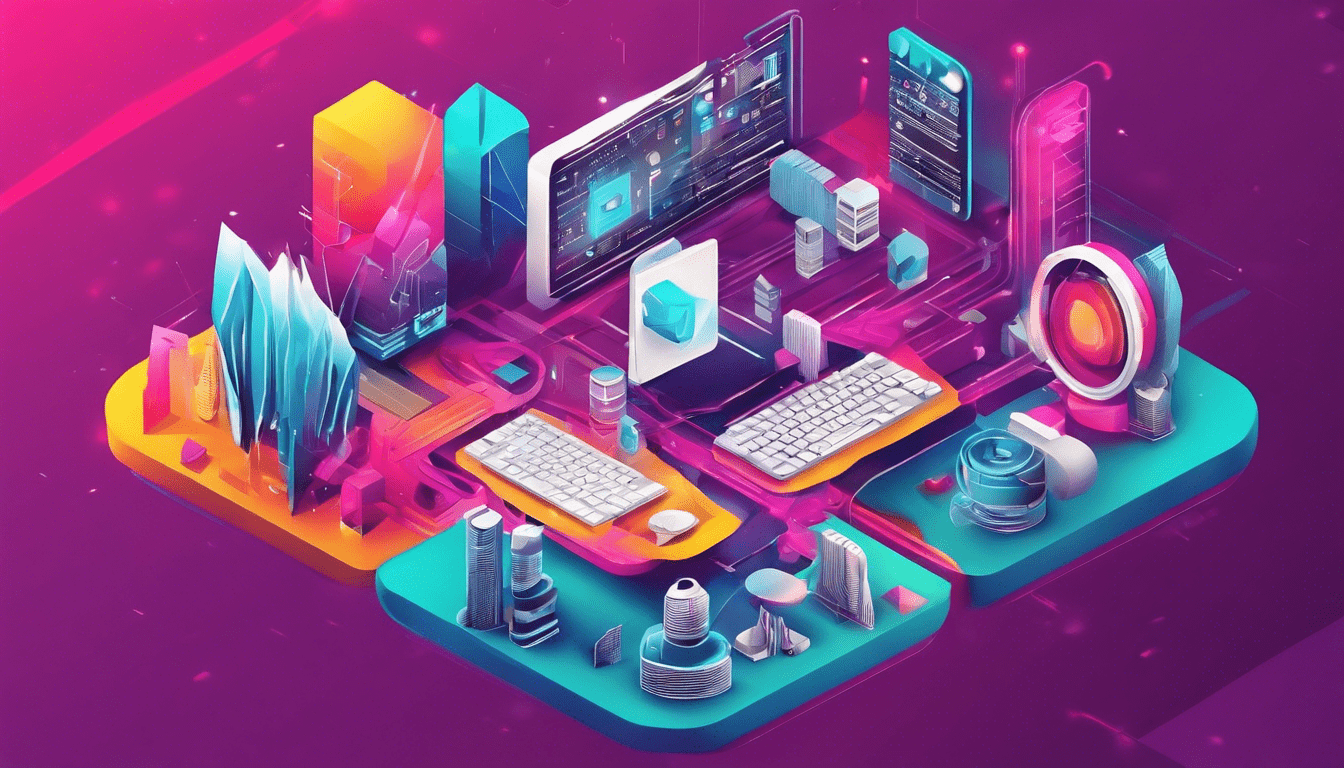
Getting Started with Java
Java is a popular programming language that is used across various platforms and industries. It’s known for its versatility, ease of use, and robustness. If you’re new to programming or looking to learn Java, this article will guide you through the basics of getting started with Java.
Before you start writing Java code, you need to set up your development environment. You will need to download and install the Java Development Kit (JDK) from the official Oracle website. The JDK includes the tools you need to compile and run Java programs, such as the Java compiler and the Java Virtual Machine (JVM).
Once you have installed the JDK, you can write your first Java program using a simple text editor like Notepad or an Integrated Development Environment (IDE) like Eclipse or IntelliJ IDEA. IDEs provide additional features like code completion, debugging, and project management to make your development process easier.
A Java program consists of one or more classes, each containing methods and variables. The entry point of a Java program is the main method, which is always defined within a class with the following signature:
public static void main(String[] args) {
// Your code goes here
}
Let’s write a simple Java program that prints “Hello, World!” to the console. Create a new file called HelloWorld.java and add the following code:
public class HelloWorld {
public static void main(String[] args) {
System.out.println("Hello, World!");
}
}
To compile the program, open the command prompt or terminal, navigate to the directory where you saved the file, and run the following command:
javac HelloWorld.java
This will generate a HelloWorld.class file, which contains the bytecode that can be executed by the JVM. To run the program, use the following command:
java HelloWorld
You should see “Hello, World!” printed to the console.
Java is an object-oriented programming language, which means that it revolves around the concept of objects and classes. A class is a blueprint for creating objects, which are instances of the class. Classes contain fields (variables) and methods (functions) that define the properties and behavior of objects.
- Variables declared within a class that hold data.
- Functions defined within a class that perform actions.
- A special method that is called when an object is created.
Let’s create a simple class called Person with fields for name and age, and a method to say hello:
public class Person {
String name;
int age;
public Person(String name, int age) {
this.name = name;
this.age = age;
}


