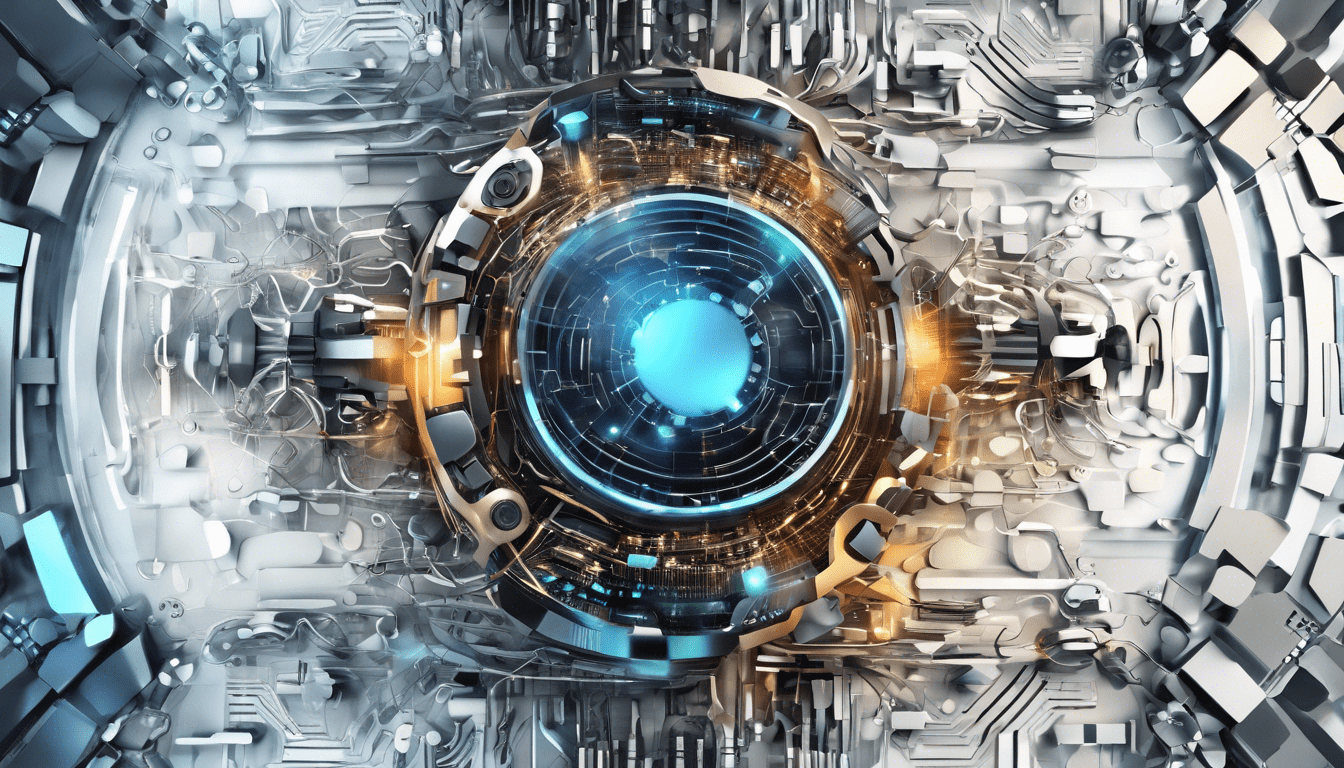
Joining Tables with INNER JOIN
When working with databases, it’s common to have multiple tables with related data. To retrieve data from multiple tables, we use the SQL JOIN statement. One of the most commonly used JOINs is the INNER JOIN. In this article, we’ll explore what INNER JOIN is and how to use it with examples.
What is INNER JOIN?
INNER JOIN is a type of JOIN that returns only the rows where there is a match in both tables being joined. If there’s no match, the row is not returned. That is useful when you want to combine rows from two or more tables and select records that have matching values in both tables.
How Does INNER JOIN Work?
The INNER JOIN keyword selects records that have matching values in both tables. Here’s a basic syntax of INNER JOIN:
SELECT column_name(s) FROM table1 INNER JOIN table2 ON table1.column_name = table2.column_name;
Code Example:
Let’s consider two tables: Customers and Orders. We want to retrieve a list of customers and their corresponding order details. Here’s how the INNER JOIN can be implemented:
SELECT Customers.CustomerID, Customers.Name, Orders.OrderID, Orders.OrderDate FROM Customers INNER JOIN Orders ON Customers.CustomerID = Orders.CustomerID;
In this example, we are selecting the CustomerID and Name from the Customers table and OrderID and OrderDate from the Orders table. The INNER JOIN clause specifies that we only want rows where the CustomerID matches in both the Customers and Orders tables.
Things to Remember:
- The INNER JOIN keyword is often interchangeable with JOIN.
- INNER JOIN will filter out records that don’t have matching values in both tables.
- Multiple INNER JOINS can be used to join more than two tables.
- The ON clause specifies the matching column that links the tables.



It might be worth mentioning the performance implications of using INNER JOIN, particularly when dealing with large datasets. Depending on indexing and the database engine, INNER JOIN can impact query performance significantly. Additionally, discussing the differences between INNER JOIN and other types of joins, like LEFT JOIN or RIGHT JOIN, could provide readers with a broader understanding of when to use different join types based on their specific requirements.