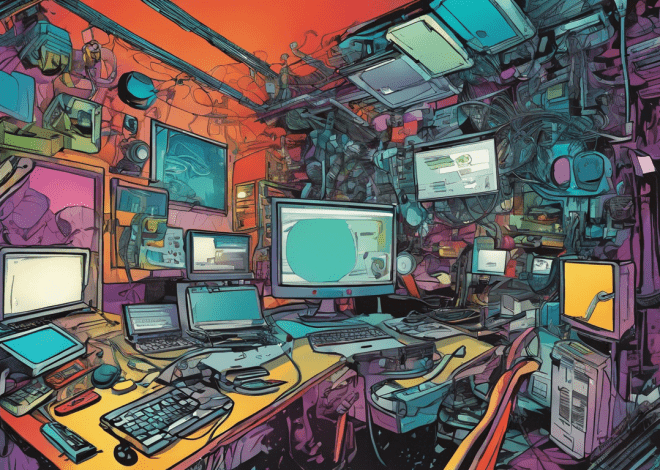PHP and Front-End Integration
When it comes to building dynamic websites, PHP is one of the most popular server-side scripting languages used today. However, for a fully functional web application, it’s not just about the server-side; the front-end plays a important role in providing an interactive user experience. Integrating PHP with front-end technologies such as Vue.js or Angular can create powerful web applications that are both efficient and uncomplicated to manage.
Front-end frameworks like Vue.js and Angular help developers create reactive and engaging user interfaces. They handle the view layer of a web application and can communicate with the server-side PHP scripts to fetch, process, and display data dynamically. For beginners, understanding how to integrate PHP with these front-end frameworks can be a game-changer.
Let’s start by understanding the basic communication between PHP and front-end frameworks. PHP runs on the server and generates HTML, which is then sent to the client’s browser. On the other hand, Vue.js or Angular run in the client’s browser and can make requests to the server to retrieve or send data without reloading the entire page. That is typically achieved through AJAX (Asynchronous JavaScript and XML) calls.
To integrate PHP with a front-end framework, we need to create an API (Application Programming Interface) in PHP that the front-end can interact with. An API acts as a middleman, receiving requests from the front-end, fetching or updating data from a database, and sending back responses which the front-end can process and display.
The following is a basic example of a PHP script that provides an API for the front-end:
<?php
// Set header for JSON response
header('Content-Type: application/json');
// Sample data
$users = array(
array('id' => 1, 'name' => 'John', 'email' => '[email protected]'),
array('id' => 2, 'name' => 'Jane', 'email' => '[email protected]'),
);
// Convert PHP array to JSON format
echo json_encode($users);
?>
This simple PHP script sets the response header to indicate that it returns JSON data and sends back a JSON encoded array containing user data. Now, the front-end application can use this data however it wants.
In Vue.js, we could use this PHP API like this:
new Vue({
el: '#app',
data: {
users: []
},
mounted() {
axios.get('http://example.com/api/users.php')
.then(response => {
this.users = response.data;
});
}
});
And in Angular, we would use it like so:
export class AppComponent implements OnInit {
users: any[] = [];
constructor(private http: HttpClient) {}
ngOnInit() {
this.http.get('http://example.com/api/users.php').subscribe(
data => {
this.users = data;
}
);
}
}
In both cases, we make an HTTP GET request to our PHP script and assign the returned JSON data to a variable which then can be used within our application to display user information dynamically.
To wrap it up, integrating PHP with a front-end framework like Vue.js or Angular involves setting up a PHP API that can respond to HTTP requests made by the front-end. This approach allows developers to build seamless and responsive web applications that are robust both in terms of frontend interactivity and server-side data handling. As a newbie, getting a hang of this integration will significantly enhance your web development skills and broaden your ability to deliver comprehensive projects.