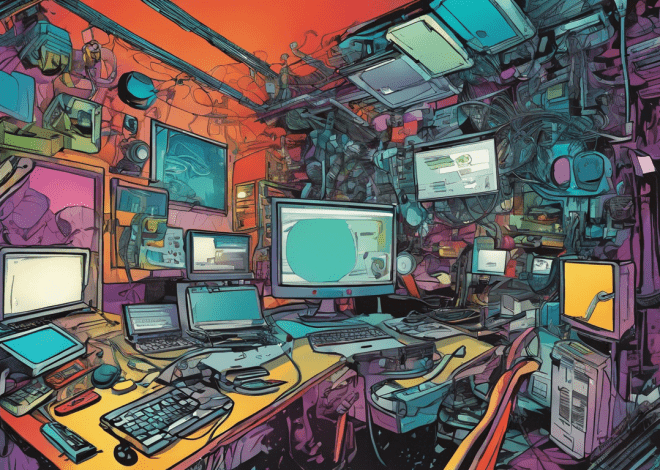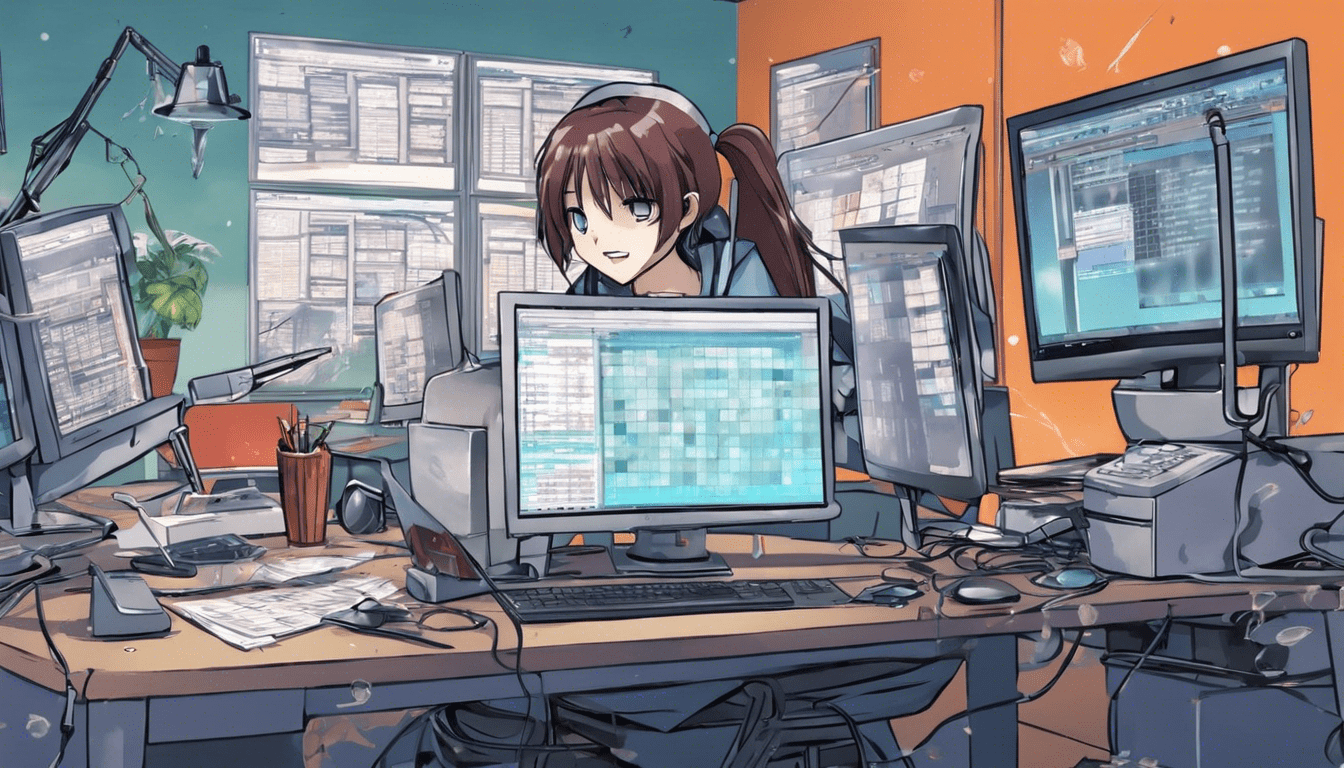
JavaScript for Online Booking Systems
Detailed Explanation of Concepts
When it comes to creating online booking systems, JavaScript is a powerful programming language that can be used to add interactivity and functionality to your website. In this article, we’ll explore some key concepts related to using JavaScript for online booking systems, and provide examples to help you understand how to implement them.
1. Booking Form Validation: One important aspect of online booking systems is validating user inputs in the booking form. JavaScript can be used to ensure that all required fields are filled, and that the inputs are in the correct format. Here’s an example:
function validateForm() {
var name = document.getElementById("name").value;
var email = document.getElementById("email").value;
if (name === "" || email === "") {
alert("Please fill in all fields");
return false;
}
// Additional validation logic here
return true;
}
2. Calendar Integration: Many booking systems require a calendar component to allow users to select dates for their reservations. JavaScript libraries like FullCalendar or Datepicker can be used to implement this functionality easily. Here’s an example using FullCalendar:
document.addEventListener('DOMContentLoaded', function() {
var calendarEl = document.getElementById('calendar');
var calendar = new FullCalendar.Calendar(calendarEl, {
// Calendar configuration options here
});
calendar.render();
});
3. Booking Confirmation: After a user submits a booking form, JavaScript can be used to display a confirmation message or redirect them to a confirmation page. Here’s an example:
function submitForm() {
// Code to submit the form data and handle the response
alert("Booking confirmed!");
// Redirect to confirmation page
window.location.href = "confirmation.html";
}
Step-by-Step Guide
- Create a HTML form with all the necessary fields for the booking.
- Implement validation logic using JavaScript to ensure that all required fields are filled and inputs are in the correct format.
- Add a calendar component to your form using a JavaScript library like
FullCalendarorDatepicker. - Handle the form submission using JavaScript. Display a confirmation message or redirect the user to a confirmation page.
Common Pitfalls and Troubleshooting Tips
1. Incorrect Form Field IDs: Make sure that the JavaScript code references the correct IDs for form fields. Otherwise, validation or form submission may not work as expected.
2. Missing JavaScript Libraries: If you’re using third-party libraries like FullCalendar, make sure to include them correctly in your HTML file. Check the documentation for specific instructions.
3. Handling Server-Side Validation: Remember that client-side validation with JavaScript is important for better user experience, but server-side validation is essential for security. Make sure to implement server-side validation logic to complement your JavaScript validation code.
Further Learning Resources
- //www.amazon.com/JavaScript-JQuery-Interactive-Front-End-Development/dp/1118531647/”>JavaScript and JQuery: Interactive Front-End Web Development – A comprehensive book that covers JavaScript fundamentals and advanced techniques.
- //www.udemy.com/topic/javascript/?gclid=Cj0KCQjw78yFBhCZARIsAOxgSx1AfbSNManClKASu_lBu6e_V4Ai4wWi6ZTMwEeh7zEzvUr4ZF4Uu3EaAizeEALw_wcB”>JavaScript courses on Udemy – Online courses that cover JavaScript from beginner to advanced levels.
- //developer.mozilla.org/en-US/docs/Web/JavaScript/Guide”>Mozilla Developer Network (MDN) JavaScript Guide – A comprehensive guide to JavaScript with examples and tutorials.
Understanding JavaScript concepts for online booking systems is important for building easy to use and effective booking systems. By leveraging JavaScript, you can create dynamic forms, integrate calendars, and handle form submissions with ease. Keep practicing and exploring JavaScript to further enhance your skills in building robust and efficient web applications.