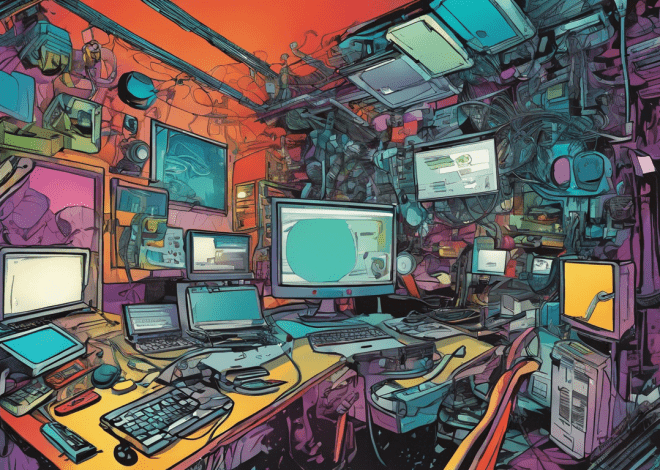Introduction to JavaScript Async/Await
JavaScript is a powerful programming language commonly used for web development. Asynchronous programming, which allows code execution to continue while waiting for certain tasks to complete, plays a important role in JavaScript development. One of the ways to handle asynchronous operations in JavaScript is by using the async/await feature.
As a newbie, understanding async/await is essential for writing efficient and readable asynchronous JavaScript code. In this article, we will explore the concepts of async/await, providing detailed explanations and examples to help you grasp this important topic.
Detailed Explanation of Concepts
1. Asynchronous JavaScript
Asynchronous JavaScript allows multiple tasks to be executed at once, improving code performance and user experience. Traditional synchronous JavaScript code waits for each task to complete before moving on to the next, resulting in potential delays and unresponsive interfaces. With asynchronous code, multiple tasks can be initiated simultaneously, and when a task finishes, it triggers a callback function or a promise to handle the result, allowing other tasks to continue execution.
2. Promises
Promises are a way to handle asynchronous operations in JavaScript. They represent the eventual completion (or failure) of an asynchronous operation and provide a more elegant way of managing callbacks. Promises can be in one of three states: pending, fulfilled, or rejected. When a promise is fulfilled or rejected, it triggers the attached callback functions to handle the result.
const promise = new Promise((resolve, reject) => {
// Perform asynchronous operation
if (/* success condition */) {
resolve('Operation completed successfully');
} else {
reject('Operation failed');
}
});
promise.then((result) => {
// Handle successful operation
}).catch((error) => {
// Handle error
});
3. Async Functions
Async functions are a shorthand syntax for defining functions that return promises. They make writing asynchronous code in JavaScript more readable and easier to understand. The async keyword before a function declaration indicates that the function always returns a promise, allowing us to use the await keyword within it.
async function fetchData() {
// Perform asynchronous API call
const response = await fetch('https://api.example.com/data');
// Handle response
}
fetchData();
4. Await Keyword
The await keyword can only be used inside an async function. It pauses the execution of the function until the promised value is resolved. It allows you to write asynchronous code in a synchronous-like manner, which greatly improves code readability and maintainability.
async function fetchData() {
const response = await fetch('https://api.example.com/data');
const data = await response.json();
return data;
}
const result = fetchData();
Step-by-Step Guide
Now that we understand the concepts of async/await, let’s implement them step-by-step in JavaScript:
- Create an async function.
- Inside the async function, use the
awaitkeyword followed by a promise. This will pause the execution of the function until the promise is resolved or rejected. - Use the
try...catchblock to handle any errors that may occur while waiting for the promise to be fulfilled.
async function fetchData() {
// Asynchronous code goes here
}
async function fetchData() {
const response = await fetch('https://api.example.com/data');
// Handle the response
}
async function fetchData() {
try {
const response = await fetch('https://api.example.com/data');
// Handle the response
} catch (error) {
// Handle any errors
}
}
Common Pitfalls and Troubleshooting Tips
1. Forgetting to Mark the Function as Async
If you forget to add the async keyword before a function declaration and then use the await keyword inside it, a syntax error will occur. Always ensure that async functions are correctly marked as such.
2. Misunderstanding Error Handling
When using async/await, it is important to remember that promises can be rejected. Ensure that you handle errors appropriately by wrapping your code in a try…catch block.
3. Waiting for Multiple Promises
Use the Promise.all method to wait for multiple promises to be fulfilled. This method returns a new promise that’s fulfilled with an array of fulfilled values in the same order as the input promises.
async function fetchMultipleData() {
const [data1, data2] = await Promise.all([
fetchData('https://api.example.com/data1'),
fetchData('https://api.example.com/data2')
]);
// Handle the data
}
fetchMultipleData();
Further Learning Resources
Understanding async/await is important for writing efficient and maintainable asynchronous JavaScript code. By using async/await, you can make your code more readable and easier to reason about. Remember to practice implementing these concepts in various scenarios to gain a solid understanding and improve your JavaScript skills. Continuous learning and hands-on experience will help you master async/await and become a more proficient JavaScript developer.