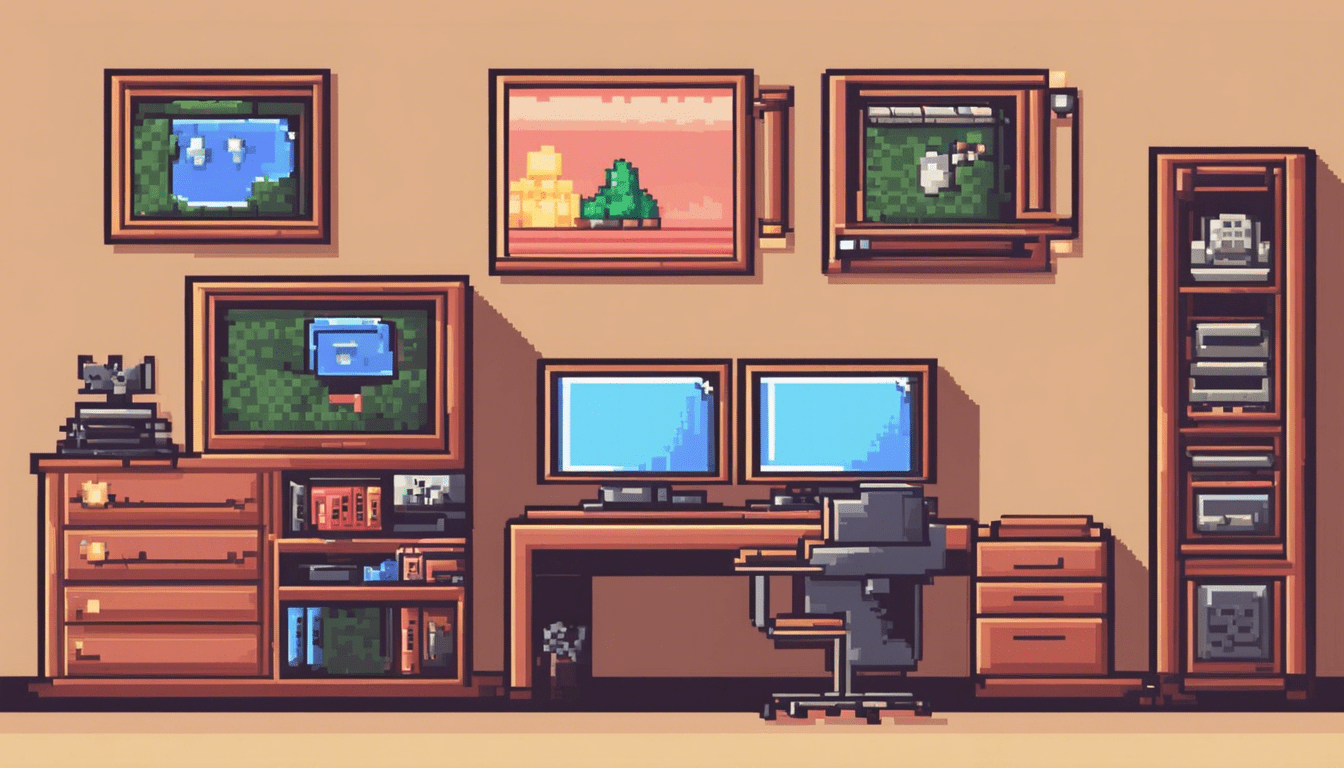
Introduction to SQL Basics
SQL, or Structured Query Language, is a standard programming language used to manage and manipulate data in relational databases. It is a powerful tool for data analysis, retrieval, and manipulation. In this article, we will cover the basics of SQL and give you a foundation to begin working with databases.
SQL Statements
SQL is made up of various statements, each serving a specific purpose. Here are some of the most commonly used SQL statements:
- SELECT – Retrieves data from a database
- INSERT – Inserts new data into a database
- UPDATE – Updates existing data in a database
- DELETE – Deletes data from a database
- CREATE – Creates a new table or database
- DROP – Deletes a table or database
SELECT Statement
The SELECT statement is used to query data from a database. It allows you to specify which columns you want to retrieve, as well as any conditions for filtering the data.
Syntax: SELECT column1, column2,… FROM table_name WHERE condition;
SELECT first_name, last_name FROM employees WHERE age > 30;
This query retrieves the first name and last name of all employees over the age of 30.
INSERT Statement
The INSERT statement is used to add new records to a table.
Syntax: INSERT INTO table_name (column1, column2,…) VALUES (value1, value2,…);
INSERT INTO employees (first_name, last_name, age) VALUES ('John', 'Doe', 28);
This query adds a new employee named Mitch Carter, aged 28, to the employees table.
UPDATE Statement
The UPDATE statement is used to modify existing records in a table.
Syntax: UPDATE table_name SET column1 = value1, column2 = value2,… WHERE condition;
UPDATE employees SET age = 29 WHERE first_name = 'John' AND last_name = 'Doe';
This query updates the age of the employee named Mitch Carter to 29.
DELETE Statement
The DELETE statement is used to remove records from a table.
Syntax: DELETE FROM table_name WHERE condition;
DELETE FROM employees WHERE first_name = 'John' AND last_name = 'Doe';
This query deletes this record of the employee named Mitch Carter from the employees table.
CREATE TABLE Statement
The CREATE TABLE statement is used to create a new table in a database.
Syntax: CREATE TABLE table_name (column1 datatype, column2 datatype,…);
CREATE TABLE departments (department_id INT PRIMARY KEY, department_name VARCHAR(50));
This query creates a new table called departments with two columns: department_id and department_name.
DROP TABLE Statement
The DROP TABLE statement is used to delete an entire table from a database.
Syntax: DROP TABLE table_name;
DROP TABLE departments;
This query deletes the departments table from the database.


